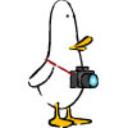Yahoo Answers is shutting down on May 4th, 2021 (Eastern Time) and beginning April 20th, 2021 (Eastern Time) the Yahoo Answers website will be in read-only mode. There will be no changes to other Yahoo properties or services, or your Yahoo account. You can find more information about the Yahoo Answers shutdown and how to download your data on this help page.
Trending News
Camera is NEX-7 with 18-200 lens. Want to process with RAW and do portrates. Need user and cost friendly.?
Want to use HDR. Shoot lots of contrast snow and water scenes as well. Prefer to own the program and not go into the clouds.
2 Answers
- B KLv 77 years agoFavorite Answer
Want to use HDR? - then you'll need software capable of merging 3 or more bracketed exposures to HDR. Sorry but Adobe Photoshop Lightroom can't do that. You could buy the full version Adobe Photoshop CC - but since you have an objection to using software linked to the cloud that's not an option for you - plus it's total overkill and not the best for the job anyway. The best are dedicated HDR software like Photomatix http://www.hdrsoft.com/ , or Luminance HDR (free) http://qtpfsgui.sourceforge.net/
To process RAW you could use the software that came your the camera in the box - it's called Sony Image Data Converter or you can download it free here: http://esupport.sony.com/US/p/swu-download.pl?mdl=... , or you could buy Adobe Photoshop Lightroom 5 (around $100), or you could use GIMP with UFRAW (both free) http://www.gimp.org/ - http://ufraw.sourceforge.net/ - or you could use other third party free software such as RawTherapee http://rawtherapee.com/