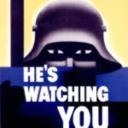Yahoo Answers is shutting down on May 4th, 2021 (Eastern Time) and beginning April 20th, 2021 (Eastern Time) the Yahoo Answers website will be in read-only mode. There will be no changes to other Yahoo properties or services, or your Yahoo account. You can find more information about the Yahoo Answers shutdown and how to download your data on this help page.
Trending News
Hard drive data transfer very slow?
My PC seems to be running very slow. Its not heavily loaded with files and there is plenty free space on the drive.
I did the usual -chkdsk /f (no problems found) and defrag.
Then I installed Moo0; and in use Moo0 reports an HDD bottleneck.
The Drive is a Samsung SpinPoint HD502IJ SATA 3G drive, and SMART results are all fine.
"Disk thruput tester"
http://www.raymond.cc/blog/download/did/2757/
reports transfer rates of 50MB/s
System: Alive NF7G mobo, 4G ram, Athlon 64 X2 5000+, windows XP SP3
Thanks Ben; the disk speed checker must read & write data between disk drive and memory.
Otherwise as you say it would not be able to provide sequential read & sequential write values. The random read is very much slower.
Could you do a disk speed check on your PC for comparison?
1 Answer
- EquinoxLv 77 years agoFavorite Answer
Are you transferring from one spot on the drive to another spot on the same drive? Because that will be slow.
The HDD has to read a chunk of memory into its cache, find a place to put it, and then write it back for every single little chunk.
Versus writing it to an external drive where it only has to read the data and let the other drive handle writing.
Remember, data is written on a spinning disk, so every switch from read to write requires seeking.