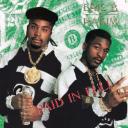Yahoo Answers is shutting down on May 4th, 2021 (Eastern Time) and beginning April 20th, 2021 (Eastern Time) the Yahoo Answers website will be in read-only mode. There will be no changes to other Yahoo properties or services, or your Yahoo account. You can find more information about the Yahoo Answers shutdown and how to download your data on this help page.
Trending News
How can I make an image hover on Windows 7?
Is there anyway i can make an image cover part of my screen always being infront of open windows or whatever
It would also be cool if I could toggle it via hotkeys
not cover the entire screen
I've got the slideshow thing working but its only letting me pick between 2 sizes. Is that all I have to choose from?
2 Answers
- 7 years ago
Use the slideshow widget.
> Right click on the desktop.
> Click on Gadgets
> Double click on Slideshow'
It will be always on your desktop, also you can make it bigger if you want!
- Anonymous7 years ago
No. And if you did it would remove ALL control of the machine from you.