Yahoo Answers is shutting down on May 4th, 2021 (Eastern Time) and beginning April 20th, 2021 (Eastern Time) the Yahoo Answers website will be in read-only mode. There will be no changes to other Yahoo properties or services, or your Yahoo account. You can find more information about the Yahoo Answers shutdown and how to download your data on this help page.
Trending News
How can I rotate a video without making the video smaller?
I've been trying to rotate a video 90 degrees because its basically sideways, but every time I do it the video becomes incredibly small with black edges. Is there any way that I can rotate a video without causing this?
3 Answers
- The Black HoleLv 67 years agoFavorite Answer
If you are reserving the file as the same format and file spec. then it has no choice but to either shrink the image to fit the vertical dimension of the frame, or crop the top and bottom of the rotated image.
If you want to preserve the image size and the image as a whole, you will have to save the rotated version as a new file spec. with a different aspect ratio, or a larger vertical frame dimension to fit the rotated image.
- 6 years ago
Gollum is right. You will have to adjust the aspect ratio of the video to make it fit within the parameters of the frame size. In order to do this, you'll have to crop the top and the bottom.