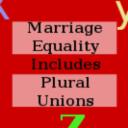Yahoo Answers is shutting down on May 4th, 2021 (Eastern Time) and beginning April 20th, 2021 (Eastern Time) the Yahoo Answers website will be in read-only mode. There will be no changes to other Yahoo properties or services, or your Yahoo account. You can find more information about the Yahoo Answers shutdown and how to download your data on this help page.
Trending News
How do I fix an infected router?
I have two routers that apparently have been infected by something since I cannot view web pages when connected through them. Firefox will ask me what I want to do with the file. At first I was able to do google searches but clicking on a search result would bring up that popup. BTW, this is not limited to Firefox, but also affects Google Chrome and Seamonkey. This began while I was using Ubuntu, then I booted to Mint, then Puppy to no avail. I realized it was the router and not any computer when I plugged my computer directly into the DSL modem and it worked. Resetting the router did not fix the problem. Trying a different router only seemed to result in it getting infected too. My parent's computer is a windoze machine that I haven't been able to check, but their experience is normal when plugged directly into the modem, so we have just been taking turns so far. Today I plugged in a Switch rather than a router and my experience is normal. I haven't been able to check theirs and I don't know if their computer is even on. Anyway, I'm pretty sure that the router itself is infected since it did not work with only my computer plugged in. So I just need to know how to fix that for now.
I got off track and forgot to mention that the problem progressed to include even any attempt to do a search. I would get a popup asking what Firefox should do with the file rather than a display of the search results.
In the past, when the modem would overheat or something, this result in pages being downloaded rather than displayed. Simply resetting the modem always fixed that. This time resetting the modem had no effect and the router seems to be infected. How could I even scan the router?
Since it happened immediately to a second completely different router that I had not been using, but that I had used before (The first was a D-Link with Wireless-N while the second I tried was an old Linksys) I'm pretty certain it is an infection of some sort rather than a hardware issue.
Interestingly, I was able to connect to the IRC using the router. The infection only affects the ability to view webpages.
Okay, so I finally got around to testing the routers again and everything is working normally. The D-Link had been reset to no avail earlier but works fine now. The Linksys never got reset but works fine now. The modem never got changed. Conclusion: I was the victim of some kind of active attack that is over now, not any kind of infection.
4 Answers
- ?Lv 67 years agoFavorite Answer
A router cannot be infected.(Most) The type of router peope have in there homes cannot be infected. At most hijacked(unlikely) and pointed to a bad DNS but that is solved by changing it to default(Automatic) or reseting the router, which you have done. Sounds to me like you have 2 unrelated problems.
1st lets address the router. I suspect that you may be having an issue with your modem rather than router. I say this because you have tried 2 routers. When connecting to a modem, the modem is supposed to read the Mac address and give the device an IP address. It is supposed to give it a new address every time you connect a different device. If it doesn't you should be able to power cycle the modem (Unplug wait 30secs and plug in.) If this doesn't solbe the issue it usually means your modem is defective. If possible do a factory restore on it and try again.
To get around this there is an option within routers that may get things working again. Hook everything back up after verifying that the computer works on the internet when directly connected to the modem. Then log into your router and find the option to clone your PC Mac address and save. If my suspicions are correct you will now be able to browse the net.
The other issue with files in firefox and can't put together. I cant imagine how these issues would be related but you may have an associations issue on the computer. When clicking a link and having no internet you should get a "Page cannot be dispalyed" or the like for Firefox. The fact that it asks what to do with it leads me to believe that your computer is trying to open the link without using the browser. Comment again to elaborate on this.
- Anonymous7 years ago
That sounds like association problems. Reset your firefox settings to default and try again
- Anonymous5 years ago
No, you need a username and password to log into your router.
- Parrill AppleLv 77 years ago
Can everyone see the question? I've been told sometimes the question doesn't post until you answer your own question.