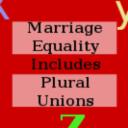Yahoo Answers is shutting down on May 4th, 2021 (Eastern Time) and beginning April 20th, 2021 (Eastern Time) the Yahoo Answers website will be in read-only mode. There will be no changes to other Yahoo properties or services, or your Yahoo account. You can find more information about the Yahoo Answers shutdown and how to download your data on this help page.
Trending News
How do I install Creeper World in Ubuntu?
CreeperWorld3DEMO-linux.tgz
is the file I downloaded from knucklecracker.com
It's supposed to be the free demo specifically for linux. The other demos are for windoze or osx.
Inside this file is a folder.
Inside that folder is another folder and two files. The files are:
CW3.x86 and CW3.x86_64
The folder is CW3_DATA
What do I do? Clicking on the file brings up a 'select an application' window.
1 Answer
- DavidLv 66 years agoFavorite Answer
Hi
Try to run the file from terminal
Google your Linux Distro and find out haw to open a terminal in the folder with your program
Check you are in the correct folder with the command
pwd
Then type in ./CW3.x86 for a 32bit linux
or
./CW3.x86_64 for a 64 bit Linux
The terminal will show any errors with running the program such as permissions and missing dependencys.
Source(s): I work as a Linux educator and IT Tech, My day job. And I use Puppy Linux in the office with clients and at home, as its a mid range Linux with no restrictions therefore puppy is a great learning tool as well as an every day desktop. I have used Puppy since version 0.1 in June 2003 and professionally for the last 9 years. Puppy linux http://puppylinux.org/main/Overview%20and%20Gettin... http://www.puppylinux.com/ Forum Very good http://www.murga-linux.com/puppy/