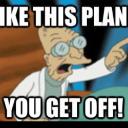Yahoo Answers is shutting down on May 4th, 2021 (Eastern Time) and beginning April 20th, 2021 (Eastern Time) the Yahoo Answers website will be in read-only mode. There will be no changes to other Yahoo properties or services, or your Yahoo account. You can find more information about the Yahoo Answers shutdown and how to download your data on this help page.
Trending News
3 Answers
- Arthur DentLv 76 years ago
You do not have to do anything for your Yahoo account to be deleted. Yahoo will deactivate any account that has not been logged into at least once in the last twelve months. Once the account has been deactivated, Yahoo will delete the account after a 90 day wait period. That means if you do not log in to your account again Yahoo will do all the work for you. If you do not want to wait for Yahoo to complete this process you can speed things along by closing this account yourself using the information in the article below.
Closing your Yahoo! account - https://help.yahoo.com/kb/mail/SLN2044.html?impres...
Once you have completed this process Yahoo will delete your account after a 90 day waiting period. The waiting period is necessary so you can recover an account that was closed in error. Yahoo may or may not recycle your email address so be sure you do not need the email address for any reason before closing it.
- Barkley HoundLv 76 years ago
The Yahoo account will close automatically after 12 months if not accessed.
To delete a Yahoo account now go to this page: https://edit.yahoo.com/config/delete_user
Be sure to sign out first but I believe it will ask for a sign in anyway.
Make sure that you understand that you are deleting a̲l̲l̲ Yahoo sites associated with the account ID including photos at F̲l̲i̲c̲k̲r̲.
When you terminate your account you will lose access to your Yahoo! ID, Yahoo! Mail, and profile names. They will also delete your account data and settings across the Yahoo! network. This includes any contents in:
✔ Flickr - Don't forget that this is part of Yahoo. You will lose all your photos stored there.
✔ Yahoo! Mail
✔ Yahoo! Messenger
✔ Yahoo! Address Book
✔ Yahoo! HotJobs
✔ My Yahoo!
✔ Yahoo! Groups
✔ Finance Portfolio
✔ Yahoo! Answers - Profile only - Q&A remain
Note that closing your account will not necessarily stop the address from being used for spam. Access to your mail is not needed to fake an address.
- JimmyLv 76 years ago
Read this on how to close your yahoo account: https://help.yahoo.com/kb/yahoo-account/closing-ya...