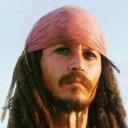Yahoo Answers is shutting down on May 4th, 2021 (Eastern Time) and beginning April 20th, 2021 (Eastern Time) the Yahoo Answers website will be in read-only mode. There will be no changes to other Yahoo properties or services, or your Yahoo account. You can find more information about the Yahoo Answers shutdown and how to download your data on this help page.
Trending News
How to insert special symbols in Yahoo Answers?
Apparently Yahoo answers is no longer accepting html symbol codes like π for the greek character pi. Anyone know why? And what's the easiest way of inserting special character codes now?
3 Answers
- 6 years agoFavorite Answer
Presuming you are using Windows, you can use any character from Arial Unicode, applying "Select" and "Copy" from Character Map - then paste (Ctrl V)
If you don't have Characeter Map on start menu, you can find it at
%SystemRoot%\system32\charmap.exe
%SystemRoot% is your Windows folder
i.e:
C:\Windows\system32\charmap.exe
Like:
π = PI
Δ = Delta
★ = Star
You can insert any arabic, hebrew, hindi, japanese, chinese etc. letter or some of those weird accents used by vietnamese. ANY UNICODE CHARACTER!
UNICODE IS PROVIDED BY MICROSOFT OFFICE but if you don't have it, you can download from
https://tuanphamvu.googlecode.com/files/Arial%20Un...
.
ANY QUESTION? Use Comment
- _ObjectLv 66 years ago
Works for me: π
Of course, I'm on Linux, so I can just press `U' to insert Unicode, or C-x 8 RET to select a Unicode character by name. π ダ䇐㤀
- Jeff PLv 76 years ago
You mean like this: π
Works just fine for me. Are you sure you entered the code correctly?