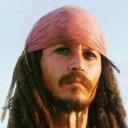Yahoo Answers is shutting down on May 4th, 2021 (Eastern Time) and beginning April 20th, 2021 (Eastern Time) the Yahoo Answers website will be in read-only mode. There will be no changes to other Yahoo properties or services, or your Yahoo account. You can find more information about the Yahoo Answers shutdown and how to download your data on this help page.
Trending News
is there a way or software to save the names of files as a text?
I have thousands of files that i need save it names in text file, and ofc i cant do it manually... so what the easy way to do it?
2 Answers
- 6 years agoFavorite Answer
Actually the software you need exists since DOS exists
Go to CMD:
Change to the directory (folder) whose files you want to print using the CD command
input
DIR > List.txt
A text list with all the files and folders will be generated
Any question? COMMENT please
- ?Lv 76 years ago
The previous answer is incomplete and not quite correct. Open the drive or folder that CONTAINS the folder in which the files are stored.
Open a command prompt (CP). Type PUSHD and a space, but don't press Enter.
Left-click and drag the folder into the CP window. Click in the window and press Enter. The folder with your files should now be the active directory.
To create a listing of the file names and nothing else, type
dir /A-D-S-H /B > filelist.txt
This filters out folders, system and files, timestamps and file sizes, etc.
If you like, you can create a batch (.BAT) file containing just the command above, and place it in the folder. Double-click the file to create or update the file list.