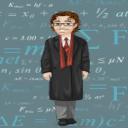Yahoo Answers is shutting down on May 4th, 2021 (Eastern Time) and beginning April 20th, 2021 (Eastern Time) the Yahoo Answers website will be in read-only mode. There will be no changes to other Yahoo properties or services, or your Yahoo account. You can find more information about the Yahoo Answers shutdown and how to download your data on this help page.
Trending News
Will the free Windows 10 upgrade delete all my files and data?
So I got a message on my computer saying that I can get windows 10 for free. ( I have a windows 8 PC) and I really want windows 10 I think it looks pretty cool. If I get windows 10 will it delete all my files and data? Because a lot of that I need. Do you recommend a back up? Or is it safe to upgrade?
8 Answers
- The MikelLv 76 years ago
It should only affect the Operating System itself, and Drivers.
It is free now, because users now are testing it for faults not because they are being gratuitous. You will be finding the bugs for them to fix or not as they please.
I have a 500$ laser printer sitiing under a dust cover from when they went from Vista to Windows 7. The Xerox people never upgraded their drivers so it will not run anymore.
I say IF you have no reason to upgrade Do Not Do It.
Be sure you will be gaining some new feature you cannot live without. Otherwise wait until you buy your new computer with it.
Look how poorly the Windows 8 treated prior users and older games.
- 6 years ago
The update failed on mine, and I got the "Failure configuring Windows updates. Reverting changes. Do not turn off computer" loop. I ended up fixing it by refreshing my PC in the recovery options for HP. Sadly, I lost files when everything was fixed. I haven't had a successful update to Windows 10 though.
- ?Lv 76 years ago
Should not, but to be on the safe side back up your files and data to an external hard drive.
- 6 years ago
Yes. So you first need to back up all your data on an external hard drive and then do the upgrade.
- How do you think about the answers? You can sign in to vote the answer.
- ?Lv 76 years ago
It's an in-place upgrade. All your programs and personal files will be transferred automatically. One should always have backups of important files regardless.
- starpc11Lv 76 years ago
It's best to back up all your files before trying windows 10, if not mistaken once windows 10 is install all your files will be gone
- Mr. SmartypantsLv 76 years ago
It's not supposed to. But I would back everything up anyway and do a clean install. I think that would just work better.
- chrisjbscLv 76 years ago
If you have important files on your PC, and they are not backed up regularly, then BY DEFINITION they are NOT important to you.