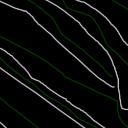Yahoo Answers is shutting down on May 4th, 2021 (Eastern Time) and beginning April 20th, 2021 (Eastern Time) the Yahoo Answers website will be in read-only mode. There will be no changes to other Yahoo properties or services, or your Yahoo account. You can find more information about the Yahoo Answers shutdown and how to download your data on this help page.
Trending News
How tp post a Question in the right Category?
I haven't been here for about 3 years and now, everything has changed.
How can I ask a question in the correct category? How to put it in there?
4 Answers
- ?Lv 76 years agoFavorite Answer
Questions are initially posted in a category by a software program based on key words in your question.
You can change the category if the auto select category is not where you want your Question to be.
Once you submit Click Edit / Edit category...Click All.... find your category and subcategory and submit.
Be aware that Yahoo gave all level 7 users the ability to move any Question to any Category.
Once your Question is submitted is some level 7 users that think having the ability to move Questions anywhere is a new toy to play with.
If you find your question moved.......... You can move it back by clicking Edit / Edit category and moving it back where you want it.
- FemaleLotRfanLv 76 years ago
Since questions are auto sorted, you can only move the question once it's posted. To do that just click Edit and Edit Category.
- .Lv 76 years ago
The simplest method is to use category keywords in your question. For example:
Question: "Words & Wordplay: What's the definition of the word apathy?"
If the system still messes up & puts your question somewhere else, then use the blue edit button to change the category to the correct one.