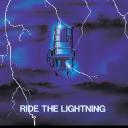Yahoo Answers is shutting down on May 4th, 2021 (Eastern Time) and beginning April 20th, 2021 (Eastern Time) the Yahoo Answers website will be in read-only mode. There will be no changes to other Yahoo properties or services, or your Yahoo account. You can find more information about the Yahoo Answers shutdown and how to download your data on this help page.
Trending News
Any possible way to bypass disabled iPhone 4S iOS 9.x without losing data?
Hello,
Since November, I've been locked out of my iPhone because I changed my passcode, entered my passcode, didn't recognize it, then locked me out. Eventually I got permanently locked out and I get the following message still as of today "iPhone is disabled - connect to iTunes."
I've tried so many techniques from various tutorials online and YouTube, but they don't ever work for me. I CANNOT even access Siri to do a trick which will make me get into the home screen.
I already dropped an email around my local iPhone repair areas asking if they can fix this, and all replies I've gotten so far is that they don't know/do such thing to break iPhone passcodes.
I know the only way to get rid of this message is to completely reset my iPhone from factory state settings using iPhone - yes, I know how to do that. The problem with that is that I have so many photos from Florida summertime stuck on to the iPhone itself and I cannot unload it to the computer without unlocking it. I feel stupid for not backing up using iCloud - so that won't work either. I'm out of luck here, if you guys have any tips, please tell me and you'll get 10 pts! Otherwise I have no choice to reset it.
At this point, I'm resetting my iPhone. I'm in no need for newer replies at this point. An advice to those who find this question from Google or whatever: USE iCLOUD FOR BACKUPS, you won't regret it when you get locked out.

1 Answer
- 5 years agoFavorite Answer
No other way. Think about it. If there was a way for a legitimate user to get around the lock system, what's stopping a thieve from doing the same thing?
Use this as a lesson. I had to learn the hard way, too. I lost some of my parent's tax info while messing around the computer.
ALWAYS, have a backup of your important info on iTunes, iCloud, Dropbox, another phone, another computer, a NAS, a flash drive, and SD card, whatever. Just make sure that you have a good, reliable backup and do it often. Every other week should be fine. Consider those pictures gone.