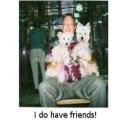Yahoo Answers is shutting down on May 4th, 2021 (Eastern Time) and beginning April 20th, 2021 (Eastern Time) the Yahoo Answers website will be in read-only mode. There will be no changes to other Yahoo properties or services, or your Yahoo account. You can find more information about the Yahoo Answers shutdown and how to download your data on this help page.
Trending News
How to provide internet via Ethernet to computers connected to a switch in a client-server network?
I have a network with 1 server, 1 domain, 2 clients, and 1 switch
But one of the requirements is to provide internet to the computers. However we do not have wireless cards.
Is there a way that we can connect to the internet with the switch, and how??
5 Answers
- Tracy LLv 75 years ago
Since your server probably provides DHCP services to all machines you can also use it as a ROUTER. Just add another ethernet card to the server, add an internet connection to that card. Then have the server act as a gateway for all the clients. You will need an internet connection to go to the ethernet port that you add to the server. Most servers have more than one ethernet port as a normal setup. This even lets you set what sites etc your clients can go to..
Source(s): Years - TL - Anonymous5 years ago
Modem-Router-Switch-Devices... regardless if its a Server or NOT.
Internet comes from a Modem...
Router Shares and is configured with the Network Number ie. 192.168.0.0 and will get first IP Address of 192.168.0.1
Turn DHCP Server off of Router
Switch just adds more connections to your Network
1 Server configured with 1 Domain should be running a DNS Server with the network number of 192.168.0.0
and will also be running DHCP Server for Domain Network with a default gateway of 192.168.0.1.
all DHCP clients will get appropriate IP Address to access Domain Server and Internet Gateway.
Unless you want your Server to be a NAT server you will need to add in an additional Snap-In service for that server which is not explained but you can find it here: https://technet.microsoft.com/en-us/library/dd4698...
*And this is if your even running a Windows Server at all.
*And where is this Internet coming from as you didn't explain that too.
- ?Lv 45 years ago
With a switch, you have basically two options. Without knowing exactly what services you're running on your network, and if by "domain" you mean a "domain controller", its tough to give bulletproof advice.
You either need to create a network by assigning proper IP address/subnet combinations. Then set the default route to the ip of whatever you're internet connection is provided from.
Or you need to set up the services which do this automatically on the domain controller. So set up a DHCP server on the domain controller along with the other services you'll be requireing.
Contact your network admin/operators for your company otherwise you might piss them off by not knowing what your doing.
- UndisclosedLv 55 years ago
Ethernet cables connected to the switch and the machines are all you need. Wireless is inferior tech to a nice hardwire connection.
- How do you think about the answers? You can sign in to vote the answer.
- DeMoNsLaYeR575Lv 75 years ago
not very hard... run ethernet from the modem (which you must have/get) to the switch (any port) and then connect any other switch port to the servers and clients.
use CAT 5e or cat 6 cables