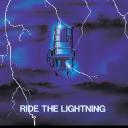Yahoo Answers is shutting down on May 4th, 2021 (Eastern Time) and beginning April 20th, 2021 (Eastern Time) the Yahoo Answers website will be in read-only mode. There will be no changes to other Yahoo properties or services, or your Yahoo account. You can find more information about the Yahoo Answers shutdown and how to download your data on this help page.
Trending News
How can I retrieve data from a HDD and SSD from a dead laptop? (it cannot even turn on)?
3 Answers
- Anonymous4 years ago
You remove that hard drive and use a USB hard drive interface you plug 1/2 into the hard drive and the other half into a working computer and you can retrieve your pictures and your music and your documents
- Anonymous4 years ago
Yes open the machine and remove the drive.
Purchase something like this https://www.amazon.com/UGREEN-Adapter-Cable-Conver...
Then plug that via USB into a running PC and the removed HDD or SDD just becomes another external USB drive on that running PC, allowing you to access all "readable" data. Assuming the HDD or SDD is not totally fried - but even then there are external companies that can recover data like http://www.kroll.com/en-us/default.aspx - but they are expensive.
Note product I have shown on Amazon copes with many types of drive so better chance of working if you don't now what size or type of HDD or SDD is already in the broken laptop (e.g.: SATA or PATA, 2.5 inch or 3.5 or 1,8in. and so on).
- 4 years ago
You remove the drives from the old computer. Get an enclosure for your drive (something like this: https://www.newegg.com/Product/Product.aspx?Item=N... )
You put the old drive into that enclosure and plug the enclosure into a working computer's USB port. This will allow you to access the drive and copy anything important you need.
Of course, this only works if the HDD itself isn't damaged.