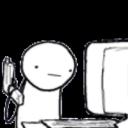Yahoo Answers is shutting down on May 4th, 2021 (Eastern Time) and beginning April 20th, 2021 (Eastern Time) the Yahoo Answers website will be in read-only mode. There will be no changes to other Yahoo properties or services, or your Yahoo account. You can find more information about the Yahoo Answers shutdown and how to download your data on this help page.
Trending News
hey i have a file .xy extension , how to open it ? notepas++ says its too big , i am trying to edit the source code?
the owner said edit it with syntax highlighting , i dont know how to use it or even install it , by the way i used atom to open it but the i think it read it wrongly

2 Answers
- husoskiLv 73 years ago
First off, that's not a ".xy extension". The true extension comes after .xy and is not shown by Windows if it's a type registered to the system or an installed application.
If you want to see the true extension, go to Tools>Folder options... from any Explorer window and click on the "View" tab. Scroll down and uncheck the "Hide extensions for known file types" box. I pretty always do this on every Windows login I use.
That display says the file's extension is registered to WinRAR, and that's what you should use to open the file. It's probably a .zip or .rar extension and, If so, what you have is a compressed archive that needs to be decompressed into normal files (usually a whole subdirectory of them) before you can use normal applications to process them.
- ChrisLv 73 years ago
That file is 744 Megabytes in size. I doubt it's supposed to be opened in an editor directly.
According to Google, .xy is the extension used by XYWrite, a really old word processor. Can you confirm the actual format with the owner?