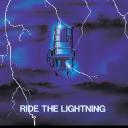Yahoo Answers is shutting down on May 4th, 2021 (Eastern Time) and beginning April 20th, 2021 (Eastern Time) the Yahoo Answers website will be in read-only mode. There will be no changes to other Yahoo properties or services, or your Yahoo account. You can find more information about the Yahoo Answers shutdown and how to download your data on this help page.
Trending News
How to manage partitions without booting into an operating system (something like a USB tool?)?
4 Answers
- 3 years ago
Yeah GParted is your best bet.
Of course, you need to be very careful when working with partitions as Adrian said. It is very, very easy to accidentally choose a wrong partition and delete your data.
Make sure you download the Live version. You can either make a bootable CD or a flash drive.
- Anonymous3 years ago
You can download and make a bootable disk or USB that contains the utility G parted partition master which also use as a similar to old can also be burned to a USB or disc which you boot to before your operating system loads to manage partitions and to delete them and to rebuild the master boot sector.
- JazSincLv 73 years ago
I'm not sure why you're asking that question. I put the new drive into a USB enclosure, and plug that into my Windows computer's USB port.
You're always going to have an operating system to do stuff.
- AdrianLv 73 years ago
You can use standalone partition editors like GParted:
https://gparted.sourceforge.io/display-doc.php?nam...
It is a live Linux CD boot distribution, but can be put onto a USB stick as well, with the proper tools.
Always remember, messing with partitions can destroy ALL your data, always make full backups before even starting such utilities...