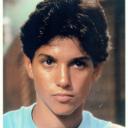Yahoo Answers is shutting down on May 4th, 2021 (Eastern Time) and beginning April 20th, 2021 (Eastern Time) the Yahoo Answers website will be in read-only mode. There will be no changes to other Yahoo properties or services, or your Yahoo account. You can find more information about the Yahoo Answers shutdown and how to download your data on this help page.
Trending News
Is there a way to prevent "Bing" search from popping up whenever I wake my PC?
I use Chrome for my chosen browser,but Bing shows up every time I turn on my PC and its' very annoying.I'm not sure that I should delete Edge or any other MS programs (sorry they're cslled "apps now-I think).
3 Answers
- JohnLv 73 years ago
Now it is in Task Manager but I still go through msconfig. Type that in the search box and one way or another you'll get to startup. Disable Bing and everything else you don't want. Be sure to leave your graphics drives and other utilities. That is where it comes from.
- Bill-MLv 73 years ago
You can not uninstall Edge. It is part of the Operating System. Bing is the Microsoft Search Engine. Open Task Manager and check your start up programs.
When you turn on the PC NOTHING should start (visible on the desktop). All you should see is your Desktop.