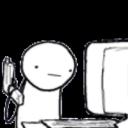Yahoo Answers is shutting down on May 4th, 2021 (Eastern Time) and beginning April 20th, 2021 (Eastern Time) the Yahoo Answers website will be in read-only mode. There will be no changes to other Yahoo properties or services, or your Yahoo account. You can find more information about the Yahoo Answers shutdown and how to download your data on this help page.
Trending News
Dual monitor setup with identical monitors - why do the monitors look different?
I set up a laptop w/a docking station, keyboard, & 2 identical monitors such that when the laptop is closed, I can work off of the 2 monitors. However, despite the monitors being the same model, they have different recommended resolutions. When I go with those, one of the monitors shows everything as larger/more "zoomed in" than the other. But if I change the resolution, everything on that monitor gets slightly blurry.
The laptop is Windows 7. The monitors are Dell E1916H. The docking station is Dell E-Port Plus Model PR02X.
When I right-click on the desktop and hit "screen resolution," this is what I see:
-For the "good" monitor, the "Display" drop-down says DELL E1916H and the "Resolution" drop-down says "1366 x 768 (recommended)." The "Multiple displays" drop-down says "Extend desktop to this display," and it states "This is currently your main display." This monitor is connected to the docking station w/a DP cable.
-The "problem" monitor says "Non-PnP" in the "Display" drop-down. (I'm not sure why it wouldn't say E1916H like the other one.) The "Resolution" drop-down says "1024 x 768 (recommended)." The "Multiple displays" drop-down says "Extend desktop to this display." There is a checkbox for "Make this my main display" that is currently not checked. This monitor is connected via a VGA cable.
How can I get the second monitor to look like the first one? The only difference I can think of between the two is that they're connected with different cables.
Thank you!
2 Answers
- ChrisLv 72 years agoFavorite Answer
The problem is: one monitor is connected with a VGA cable.
Since VGA is analog, your laptop cannot identify the monitor. All is knows is that there's some device at the other end, a non-Plug and Play one. What you can do is try and find and set the appropriate driver, telling your computer that it's also a E1916H. Once you do that, you should be able to set the correct resolution.
The Dell website only has drivers for Win 10 though. Try a generic 1366x768 flatscreen driver.
- 2 years ago
VGA cables don't give monitor info to the computer, so it doesn't know what resolutions it can do (or what model it is)