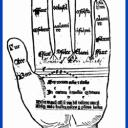Yahoo Answers is shutting down on May 4th, 2021 (Eastern Time) and beginning April 20th, 2021 (Eastern Time) the Yahoo Answers website will be in read-only mode. There will be no changes to other Yahoo properties or services, or your Yahoo account. You can find more information about the Yahoo Answers shutdown and how to download your data on this help page.
Trending News
Queries... To switch from AVG Free, to Kaspersky -- what is the process? Do I need to reformat my hard drive *gulp*? --Cheers! {?
Dear Community Friends, I have Kaspersky Total Security running on a family member's laptop [no problems] : and on a separate PC, me personally am running AVG Free (it's a long story). I know the AVG sells my user info to third party -- which is part of why I desire to swap AVG for the Kaspersky. Would you deem this wise; rate Kaspersky above AVG? Could you explain the procedure? Need I reformat my hard drive *'cause I'm super sketchy on that point*!
Thank-you All For Your Time, Richard
6 Answers
- braydenLv 72 years ago
Kaspersky is good. I use it on my old Win 7 computer and have never had issues with it.
You don't say what your OS is, but if it's Win 10 you don't need another program - the one that came with Win 10 (windows defender) is perfectly fine.
If you want to get rid of AVG and use Kaspersky, all you have to do UNINSTALL AVG. You don't have to reformat your hard drive just to get rid of a software program you don't want - you just uninstall it.
- RichardLv 72 years ago
I have used for many years and am still using Kaspersky. It gives me very few false positives and has always intercepted bad files and data streams.
The reviews in the UK press give it the top rating and from what I can make out the intelligence agencies have not raised any significant objections to its use.
Okay, it might be unwise for government and defence organisations to use it because of its Russian ties, but as a private individual I cannot see why any state sponsored Russian hacking, if there is any, should be interested in what I am doing.
I have used some of the free packages including Windows Defender and let them clean a PC that has been running unprotected for a few days. I have then used Kaspersky that found viruses and malware that the other packages including Microsoft's own completely missed.
The procedure I would use is to download the Kaspersky installer. Then remove AVG and then run the installer for Kaspersky.
I have never had any issues uninstalling Kaspersky as has been reported in other answers.
There are a few settings I have had to tweak in Kaspersky, not for checking what is coming into me PCs, but for checking what requests my PC is sending out. Kaspersky can be a little over enthusiastic about blocking access to certain sites, but is easy to configure to open access to sites that Kaspersky is worried about.
I hope this helps.
- oldprofLv 72 years ago
I would avoid Kaspersky altogether. Have you tried to uninstall it? Can't be done the normal way.
You have to have a pretty strong software shredder to off that app. Took me more than a month to find one that actually got rid of it and then even at that I had to go into REDIT to clear out stuff one by one on the register.
- EnigmaLv 62 years ago
Install IObit Uninstaller and Search Everything from voidtools.com then disable all AVG processes completely in the Task Manager. Open IObit Uninstaller and uninstall AVG. This program does an excellent job at uninstalling software. After the uninstall,open Everything,waith for it to load all the files and folders on your PC and then do a search for any remaining files for AVG and delete them. Restart the PC and install Kaspersky.
- How do you think about the answers? You can sign in to vote the answer.
- Bill-MLv 72 years ago
Kaspersky is Russian and has been proven to contain Spy Ware.
UNINSTALL it immediately.
If your using Windows 10 - You DO NOT need a third party anti virus program.
You have Windows Defender.
But you still should use Malwarebytes for other things.
- MamiankaLv 72 years ago
Ok - you do know that Kaspersy has ties - still - to The Russians. I have used AVG - and in its over-zealousness, it chirpily asked me if I wanted to *fix everything* - and it was weeks thereafter of getting things good again. I use Malwarebytes, Defender, and CCleaner - all free and I do it manually. Take Kaspersky and AVG both off your machines, and immediately - same hour! - install any or all of what I listed. Yes, there will be other opinions from other people that you are given - but this stuff is free, works well, but YOU have to remember to run its cleaner functions. Otherwise, it protects you - but you need to open it up at LEAST once a week, do the update, run it.
Disclaimer - I am a professional classical musician, not a computer professional - but my adult (38) son was formerly in the computer business - now also in professional music, and has his MM degree in Digital Music and Composition I trust him - he is very security-conscious also, since he is the department chair/administrator for his school district, and deals with all levels of student-teacher-parent-admin interaction security.
You hard drive is fine - unless the new protectors find some lurking creepies.