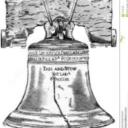Yahoo Answers is shutting down on May 4th, 2021 (Eastern Time) and the Yahoo Answers website is now in read-only mode. There will be no changes to other Yahoo properties or services, or your Yahoo account. You can find more information about the Yahoo Answers shutdown and how to download your data on this help page.
Trending News
What's wrong with my PC?
Motherboard - A88XM-A
CPU - AMD Athlon x4 845 (upgraded from A6 6400K)
GPU - Radeon RX 580 (originally no graphics card then upgraded from R7 360)
16GB RAM ( 2 x 4GB 1600 Mhz + added 8GB 1867Mhz)
500W power supply
BIOS 3001
So the computer works but over a long period will (I think) overheat, crash and show an error page then just freeze, if I turn it back on it works fine, it gets warm on top before it crashes this is why I think it's overheating. Is there any way to find out which component is causing the problem?
This is the first time I've tried upgrading a PC, I think what's happened is essentially I'm running my (quite dated) motherboard with the most advanced components that it is compatible with, and it can't quite handle it. I considered my power supply may be too low but that doesn't seem to be where the heat is coming from. The top centre of the pc gets warm, so I can only assume the heat is rising from something below.
I have only noticed this happen when I play one certain game, but can't disprove other games may cause the issue.
Thanks
9 Answers
- ShadowLv 42 years agoFavorite Answer
Ok, so your APU is ok because although the socket type from the A6 to the X4 is slightly different, the mainboard supports it. Your RAM shouldn't be a problem as the system will automatically match the speeds of each module to the slowest one. It would be better to install identical modules but what you have appears to be ok.
The GPU is quite a lot newer than the APU. 2 years difference. It also requires a lot of power. Due to the way technology is, over time components wear and do not work like they used to. Your problem may be with the PSU. Try upgrading it to a 550W or 600W depending on the amount of peripherals and storage drives you have in the tower.
Another problem is with the temperatures of AMD systems. They tend to run hotter than Intel systems. You can install additional fans, clean and redo the APU thermal paste and so on. Make sure that the fans in the tower provide optimal airflow. One blowing in, one blowing out. Normally the front fan blows in and the back blows out.
Did you install the correct APU cooler when changing from the A6 to the X4?
First start with the fans and cooling, then try with only one set of RAM. Either the 8GB 1866 or the 2x 4GB 1600. Afterwards, try the PSU. If the PSU is old, it's more than likely not powerful enough to supply sufficient power to all of the components in the system. If the problem persists then maybe a repair shop could find it for you. You have the latest BIOS version so no need to worry about that.
Hope this helps.
- ?Lv 72 years ago
If the PC is failing Prime95 Blend, then it's most likely a problem with the RAM. If the PC fails Prime95 Small FFT then it's a problem with the CPU. The Small FFT test barely uses any RAM while Prime95 blend will use 70%-90% of the system RAM. I believe your problem is faulty RAM. You can try testing 1 stick at a time to see if it passes Prime95.
The way to rule out overheating is to run a monitoring program like HWMonitor, HWInfo64, etc. The RX 580 can use over 200w depending on the preset power limits and clock speeds, and this will lead to a lot of waste heat. If the power supply is in truly terrible condition, it is more likely that it will take out a component. This is due to the power flow not being steady.
A good way to check to see if your components are getting too hot is to watch CPU temperatures while running a program, such as a game, that puts stress on both the CPU and GPU. Once you terminate the program, the CPU temps should quickly fall to the +40c range, then settle in the 30c range once the system has had a little time to cool off. If your CPU temps are in the 80's and they slowly fall once the program has been terminated then the cooling inside the case is likely the issue. Remember, heat rises! Which can become an issue if you're using a case with a top mounted power supply.
If you suspect overheated RAM is the cause, then simply open the door of the PC case, then place a box fan in front of the open PC. If the PC passes hours of Prime95 Blend then overheating RAM would be the cause.
- Anonymous2 years ago
tryna refresh thermal paste m8
- Anonymous2 years ago
A computer that's overheating is bad news. I had 1 laptop that was overheating, and I found out it was because it was old. The laptop was used a lot, so wear, and tear was an issue, for the laptop, and I never considered that. My motherboard was overheating, and I thought it was something else.
Anyway what I am doing now is I am looking. for computers, and computer hardware to buy. I think nowadays a lot of this stuff is over priced. I don't think it's worth what people are asking, for, so I am spending a lot of my time surfing the web to look, for websites that have better computer deals.
- TomBLv 72 years ago
Just spit balling but, How old is your PSU?
They lose efficiency over time and a 500watt PSU appears to be the recommended bare minimum for running a RX 580 when I looked @ one on newegg. If your GPU is trying to draw more power under load than the PSU can deliver things will heat up and crash.
https://superuser.com/questions/468375/what-happen...
(if your R7 GPU has lower power requirements, maybe try sticking it back in to see what happens. I saw a review of one on amazon that says it requires 450watts min, but without knowing who makes either of your cards and/or exact specs or how many watts your PSU provides on the +12v rail.... again I am spit balling)
- 2 years ago
So I've run the Prime95 stress test, not quite sure what I'm looking at but it shows 'worker #1-4' (assuming these are my cpu threads). It shows 'worker #2 Not running - FATAL ERROR: Rounding was 0.5, expected less than 0.4'
One of the threads is broken?
As far as fans go there is one in the front and rear, a dual fan in the side along with the cpu and GPU fans, I did put my hand near the cpu whilst it was running (I know I know) and it felt pretty warm around there
- ?Lv 72 years ago
You should download software to check the temperatures
This is a free software to check the hardware temperatures
http://download.cpuid.com/hwmonitor/hwmonitor_1.40...
Would be a good idea to reinstall/reformat the Windows operaying system for troubleshooting as well. This could just be a software issue.
- 2 years ago
What is the situation with fans and airflow? I could just be that the fans on your computer are not effective in providing appropriate cooling.
What about the CPU cooler, is that working effectively?
That combination of components should be ok. What you should do is observe what the fans are doing when you run that certain game.
What about the fan on your GPU, is that spinning?
A 500w power supply is probably enough... but... having a higher wattage power supply would generate less heat.
Your power supply might be operating at close to its maximum output. With PC power supplies, they are usually at maximum power efficiency when they are operating at somewhere between 40% and 60% of their capacity.
In other words, having a 600w or 700w power supply is going to improve things. The computer will still draw the same amount of power, your power bills will not change, but it will not have to work as hard to do that, and the computer in theory will run cooler.
Is it your motherboard? I don't really think so, it's a 2015 motherboard, and it should be up to having that processor and ram.
You are right to be looking for where the heat is being generated, that's your best clue about what is causing the crashes. Your CPU might need a stronger custom fan, if that is where the heat is coming from then I would definitely consider that.
- ?Lv 72 years ago
"It gets warm on top"...well, that's still not proof positive that overheating is the problem. Most PCs will warn you (with a warning buzz/alarm) when overheating is occurring. (Check the BIOS for settings.)
But, for the moment, let's go with the idea that overheating is the problem.
Sounds like your case is not getting enough ventilation.
Perhaps your power supply fan is failing.
Perhaps your CPU fan is not large enough.
Perhaps you need to add an extra fan to your case (typically, adding a fan in the rear of the case helps most).
Now: if the crash only happens while playing a particular game, then I suspect one of these causes:
- faulty graphics board
- buggy game
Note, though, that games can really "stress" a system. (They tend to really run the CPU and RAM and video at their limits). Try downloading Prime95 and running the "stress test". **Read the instructions before running.** If your RAM or CPU are failing it will tell you.