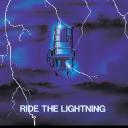Yahoo Answers is shutting down on May 4th, 2021 (Eastern Time) and beginning April 20th, 2021 (Eastern Time) the Yahoo Answers website will be in read-only mode. There will be no changes to other Yahoo properties or services, or your Yahoo account. You can find more information about the Yahoo Answers shutdown and how to download your data on this help page.
Trending News
Steam gamers, how do you keep your memory from running out with all your games?
My PC has a total of 104gb free on my C: drive, and when i first got steam, this is where all my games have been going to under the program files. I can only fit like 4 games though before having to uninstall others. My D: drive however has a lot more space, would it be bad if I start a new folder on the D: drive and put my games there? Whats the difference between a C: and D: drive? Would it impact my games at all?
6 Answers
- 2 years ago
I have a 250GB SSD
1 TB HDD
When i play a top priority game i move it to my SSD
Game's that i dont consider playing these days i move them to my Hard drive to make space.
- MagicianTrentLv 72 years ago
You can go into the settings on Steam and change where the default install location for your games is. It won't move games you already have installed (you'd have to uninstall and reinstall for that), but it makes it easier to install on a different location.
The C: drive *must* be where the operating system is installed. Without more information, it's hard to say what difference it would make installing a game on D:. If it's a single hard drive that has been partitioned to behave like 2 different drives, you won't see any performance difference at all. If it is two separate hard drives and they are both similar in style, installing on a drive other than C: will give the slightest of performance boosts, as your system can do read/writes for your game while simultaneously doing read/writes for the OS without them getting in each others' way as much. However, if your C: drive is small, it's likely that it is a solid-state drive (basically a fast internal SD card) while the D: drive is a traditional platter-style drive. Platters are much slower to read/write with, so moving to D: might slow down load times in the game. However it will reduce the wear and tear on the SSD, allowing it to last longer.
- llafferLv 72 years ago
If D has more space, then it's likely a separate hard drive than your C drive that has your OS installed on it.
Optimally, you'd have wanted to install Steam and all of your games on your D drive.
You can still uninstall your games, uninstall Steam, re-install Steam to D drive, then re-install your games, but unless you know where save data is found so you can move them over as well, you may lose some game save data. This would vary for each game as some data is stored in your user profile on your C drive regardless of where the game data actually exists.
- How do you think about the answers? You can sign in to vote the answer.
- TStoddenLv 72 years ago
Without knowing you all the specs of your system, it's hard to say... however, you likely have an SSD for your C drive, which is fast but has limited storage (like 240 or 500 GB) & you have a traditional HDD for your D drive (1 TB or larger). Assuming this true, you can add a folder on the D drive to your Steam library & even set it as your default library folder.
Personally, I have a 4 TB external HDD that stores the majority of the games I've downloaded (which only holds about 40% of my library) for my laptop. Beyond that, I will cycle some games in & out as needed.
Hope this sheds some light on the subject.
- 2 years ago
I have 4 TB of total disk space on my PC so I don't really have to worry about running out of space anytime soon.
I don't know how you have your PC setup like, but I assume that your C drive is an SSD. It is fast, but doesn't have a lot of storage. Your D Drive is probably an HDD that has a lot more storage, but not as fast. The only difference you might see if you move the games to the HDD will be the loading times. The HDD is slower than the hard drive so the games might load a bit slower.
Before moving your games, follow this guide: https://www.howtogeek.com/269515/how-to-move-a-ste... Steam is kind of picky on how you move the games.
Sometimes, I've had luck where I can just create a new Steam library on my hard drive and move games over. However, sometimes it wants to redownload the entire game even though the game files are right where they're supposed to be.