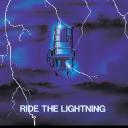Yahoo Answers is shutting down on May 4th, 2021 (Eastern Time) and beginning April 20th, 2021 (Eastern Time) the Yahoo Answers website will be in read-only mode. There will be no changes to other Yahoo properties or services, or your Yahoo account. You can find more information about the Yahoo Answers shutdown and how to download your data on this help page.
Trending News
How can I remote access my child's school chromebook?
I recently became Guardian of my little brother and while I do not approve of invasive parenting in general, his issues doing his schoolwork and watching youtube and social media on his **school chromebook** while I am at work have become unmanageable. He does occasionally have school youtube videos to watch so I can't block youtube and he gets distracted on the internet in general.
Then he lies about what he has been doing all day. I have no plans to do so on his personal mobile phone etc - I just need remote desktop access and control of his school chromebook. **First note- the chrome remote desktop extension does not work, I think his school did something so that it can only connect for one time sessions with a generated code, which will not suit my purposes, so that one is out.I would prefer free, but am willing to pay a monthly subscription if it isn't too much and have no better options.While parental controls would be cool, my first priority is literally just being able to see what he is doing on his school chromebook **from my MAC** in real time. Second, it would be ideal to be able to remotely control it so I can ex out of a youtube tab on his laptop from mine, for example, if he isn't answering his phone - but I can live without this feature if needed. And third, it would be nice to be able to see what sites/apps he has been on for how many hours and at what times and just have general tracking in that way - in addition to live view.
5 Answers
- Anonymous2 months ago
Since this is a school-issued Chromebook (at least that's what I'm assuming), then there really isn't anything you can do yourself. You would need to contact your brother's teacher and work things out with the teacher and/or school's IT dept.
- LudwigLv 76 months ago
I know what you want you pervert. You want to be able to use his school laptop for all the things you wouldn't want anybody to find traces of on your own computer. Looking up bomb construction and sex with animals most likely. Buying drugs on the 'darknet'.
- wldswedeLv 76 months ago
You don't own the school computer, so you probably won't be able to access features to control it, that'll be with the school's IT department. However, that said, because they own it, they will be able to track websites that he visits. I would call the school directly and talk to them about the issues and see what they can do to lock down his school computer.
- How do you think about the answers? You can sign in to vote the answer.
- 6 months ago
Since this is a school-issued Chromebook (at least that's what I'm assuming), then there really isn't anything you can do yourself. You would need to contact your brother's teacher and work things out with the teacher and/or school's IT dept.