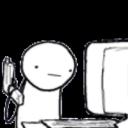Yahoo Answers is shutting down on May 4th, 2021 (Eastern Time) and beginning April 20th, 2021 (Eastern Time) the Yahoo Answers website will be in read-only mode. There will be no changes to other Yahoo properties or services, or your Yahoo account. You can find more information about the Yahoo Answers shutdown and how to download your data on this help page.
Trending News
Volumio boot command ?
I booting the Raspberry Pi 4 with Volumio install. but when booting up it first as to login I did that and then the Boot up after installing Volumio command volumio@volumio- player: "$ so what to type in after volumio@volumio- player: "$ pops up
On the Pi 4 when i boot up, it comes up to login in and i got that.
Next is the Volumio command and below it shows this (volumio@volumio- player: "$)
Is there and command script steps online here for this here volumio@volumio- player: "$
1 Answer
- ChrisLv 76 months agoFavorite Answer
The Volumio install contains a web server, and that's how you use it. If the Raspberry is connected to your network via ethernet cable, try visiting http://volumio.local/ in a browser on your computer / table / smartphone.
Without the cable, try connecting to a WiFi named "Volumio", the password is "volumio2".
All of this can be read here: https://cdn.volumio.org/wp-content/uploads/2019/01...