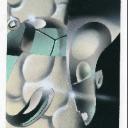Yahoo Answers is shutting down on May 4th, 2021 (Eastern Time) and beginning April 20th, 2021 (Eastern Time) the Yahoo Answers website will be in read-only mode. There will be no changes to other Yahoo properties or services, or your Yahoo account. You can find more information about the Yahoo Answers shutdown and how to download your data on this help page.
Trending News
When I scan an image into photoshop I use 48bit resolution...?
but when it is on photoshop the file is only 8 bit
Even so it still seems to be high resolution when I enlarge the image
And when I work on it the resolution of the work still appears to be high, is this right?
2 Answers
- ∅Lv 74 months ago
need more info. what do you mean you "use 48-bit resolution"? is that set in Photoshop or your scanner?
you should really use the scanner's software for scanning to the computer, and not directly in Photoshop. it will avoid these ambiguous problems.
you really need to be a bit more detailed in your question. step by step, what did you do...what did you see...what happened?
- 4 months ago
48-bit refers to color depth (the number of colors that can be stored / displayed), not the resolution. A 2-bit image (only black and white) could be 10 billion pixels wide, and a (badly optimized) image using 48-bit color might be only a single pixel.