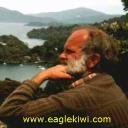Yahoo Answers is shutting down on May 4th, 2021 (Eastern Time) and beginning April 20th, 2021 (Eastern Time) the Yahoo Answers website will be in read-only mode. There will be no changes to other Yahoo properties or services, or your Yahoo account. You can find more information about the Yahoo Answers shutdown and how to download your data on this help page.
Trending News
How to permanently disable my Caps Lock key ?
On desktops I wrench the cursed thing off and throw it away. But now I have a nice laptop (or "notebook" as they seem to now be called) I want to simply disable that key via software, so touching it will have no effect.
There must be a way ... no matter how technical!? ;-)
4 Answers
- 2 decades agoFavorite Answer
Simple :) just chk out:
http://johnhaller.com/jh/useful_stuff/disable_caps...
http://wordtips.vitalnews.com/Pages/T1532_Disablin...
http://www.unixguide.net/hp/faq/8.6.shtml
http://www.wap.org/info/techstuff/disablecapslock....
hope that will help u :) ...
--
Balakumar Muthu
- daoukLv 42 decades ago
I never seen such a technique
but you may do the following
The following files are .reg files. They modify the Windows registry directly. You should download them to your PC and then double-click them to add them to your registry. After saying YES to the message box, reboot your machine and enjoy freedom from Caps Lock annoyances.
Change Caps Lock into a SHIFT key: caps_lock_to_shift.reg
For the UNIX Folks:
Change Caps Lock into a Control key: caps_lock_to_control.reg
Swap Caps Lock and the left Control key: swap_caps_lock_and_control.reg
Disable Caps Lock entirely: disable_caps_lock.reg
UNINSTALL: Change Caps Lock Back to Caps Lock: remove_scancode_mappings.reg (Removes all scancode mappings) *This file is also useful for completely reseting all key remappings on a PC with oddly mapped keys.
- ?Lv 44 years ago
properly you are able to dismount the main important by way of employing a flat screw driving force. yet i think of it relatively is a foul concept on removing it variety your key board. So basically attempt to get use to it or maybe changing the main important board's place might hep you to variety greater conveniently.
- 2 decades ago
Do you have something agianst upper case letters? What did they ever do to you?