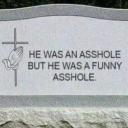Yahoo Answers is shutting down on May 4th, 2021 (Eastern Time) and beginning April 20th, 2021 (Eastern Time) the Yahoo Answers website will be in read-only mode. There will be no changes to other Yahoo properties or services, or your Yahoo account. You can find more information about the Yahoo Answers shutdown and how to download your data on this help page.
Trending News
Promoted
5 Answers
Relevance
- 2 decades agoFavorite Answer
By going to <tools <internet options <clear history < and clear cookies
- Anonymous2 decades ago
Simple. First, don't search for stuff you don't need to see. Secnod, go to (If you are using internet explorer) tools, Internet Options,clear history.
- Anonymous2 decades ago
download crap cleaner and everytime you want, just right click your recycle bin & choose" Run ccleaner" poof everything is gone, temporary files and all
Source(s): http://filehippo.com/download_ccleaner/ - How do you think about the answers? You can sign in to vote the answer.
Still have questions? Get your answers by asking now.