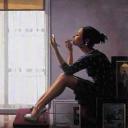Yahoo Answers is shutting down on May 4th, 2021 (Eastern Time) and beginning April 20th, 2021 (Eastern Time) the Yahoo Answers website will be in read-only mode. There will be no changes to other Yahoo properties or services, or your Yahoo account. You can find more information about the Yahoo Answers shutdown and how to download your data on this help page.
Trending News
Windows XP problem with My Documents/Folder browsing?
Last night my folders were fine, but today I noticed that picture thumbnails were no longer functioning when browsing any of my folders. The only thing I deleted at all yesterday were a few quarantine logs in AdAware -- I don't see how that would affect my folder thumbnails. I can get it to display icons, but not thumbnails of the actual pictures. When you select a thumbnail view, you get the text name of the file with no details (usually it shows some details also). Can I fix this?
I already know how to change the folder view to thumbnails -- I'm not so stupid I can't figure out how to do that. It simply makes the file name display in the weird way, but no thumbnail.
Also, the first poster posted a link to an article that is incomplete and doesn't actually tell you how to fix anything.
None of this has worked, please help!
6 Answers
- 2 decades agoFavorite Answer
I can't tell you if this a sure shot solution, but try deleting thumbs.db file in the folder and refresh or restart Windows.
- 2 decades ago
yes open windows explorer - goto view on the top menu bar - lookdown and find thumbnails and click it. you might have to do the next step if this does not work for all your folders. Do the first step if you havent already then do this step right after. open up windows explorer - goto tools - folder options - view on the top tab bar - click button there that say apply to all folders. there your done :)
- haanLv 45 years ago
first of all the button to enable on the spot router is to not save skill for the laptop. All it does is provide you the alternative of utilizing on the spot internet get right of entry to. As for different makes use of of a laptop there are various. one million) variety up comments 2) play video games 3)you need to use under pressure internet on laptops besides. 4)for laptop techs to prepare fixing laptop subjects 5)play video clips 6) play music there are various different makes use of whether it might take to long to variety all of them out.
- 2 decades ago
call the windows people.they can help. the same thing happened to me and i called them and BAMM they told me what to do and it worked.
- How do you think about the answers? You can sign in to vote the answer.