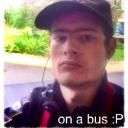Yahoo Answers is shutting down on May 4th, 2021 (Eastern Time) and beginning April 20th, 2021 (Eastern Time) the Yahoo Answers website will be in read-only mode. There will be no changes to other Yahoo properties or services, or your Yahoo account. You can find more information about the Yahoo Answers shutdown and how to download your data on this help page.
Trending News
How can i get my laptop to turn on?
I was just working on my laptop (acer aspiore 3003lci) and the back light went off it jsut showed the desktop.... so i held on the power button and turned it off. i then pressed the button again to turn it on. i heard the fan turn on, lighhts started blinking, some other stuff too. nothing came up on the lcd. windows did not load up, so i know that the lcd is not bad. i know that windows didnt load up because there is a nifty little red light/button in front of the laptop that lets me enable or disable wi-fi. i've checked most of the conenctions that i could get to. oh and this is jsut after posting one of myo ther questions like 2 days ago
http://rds.yahoo.com/_ylc=X3oDMTBybWxhYTZwBF9TAwRz...
anyone ever had this problem before or should i throw my laptop into the fedex truck to Acer and get it back in a decade or 2?
REDEEMR - uhhh.. redeemer im not retarded and that is not funny. i think my detail should show that i have alredy pressed the power button
Holding the on button for 10 seconds did not work. but it WAS a better recommendation that redeemer
by stand by swtich, is that the button that turns the backlight off when u close the screen.
it was not the little button that turns the back light of when u close the screen
gorja_tec good idea.....but did not work.
moonlightdan... the lcd was working when i manually turned it off.
i tried doing it without ac and battery in different combinations. it didnt help. i called tech support and i had to leave a message they say it is 24 hours a day 7 days a week.
i've been thinking it is the cmos battery but its less than 3 months old.
the closest repair shop is in Texas the repair depot. there arnt any other places i can get it fixed.
i cant even see the POST screen.
sorry to all of you that answered so far, none of the suggestions worked.
7 Answers
- 2 decades agoFavorite Answer
something is fried in your laptop, most likely the internal power module. the clear signs are, the lcd and the hard disk get no power.
therefore you have no other choice than getting your laptop to repair.
- gorjatechLv 52 decades ago
ok, disconnect the ac power adapter, take out the battery and then hold the power button in for 30 seconds (power discharging the unit). after 30 seconds, plug in the battery and ac power adapter, then try to power on. If still not operational, go to acers support site and research your laptop to see if this is a issue that they may have issued a recall for. If not, hope your under warranty.
- 2 decades ago
can try removing the battery from the laptop and just leave it plugged in and try to power on that way some laptops will have issues after forceable power off. if that doesnt work try powering on with just battery and no wall power. Nect thing to do is call tech support for closet repair shop
- How do you think about the answers? You can sign in to vote the answer.
- 2 decades ago
check the standby switch between the LCD and the case, sometimes they get stuck and your notebook cant turn on.
yes, that little button that turns off the LCD when you close the lid it also sends the PC in standby mode. I have had 2 acer NB got prob with htis little switch.
- Anonymous2 decades ago
hold the "on"button for about 10 seconds...
- 2 decades ago
YOU HAVE A VIRUS THAT HAS TOTALLY WRECKED YOUR HARD DRIVE WHICH CONTAINS ALL OF YOUR DATA
Source(s): it happened to me on a desktop