Yahoo Answers is shutting down on May 4th, 2021 (Eastern Time) and beginning April 20th, 2021 (Eastern Time) the Yahoo Answers website will be in read-only mode. There will be no changes to other Yahoo properties or services, or your Yahoo account. You can find more information about the Yahoo Answers shutdown and how to download your data on this help page.
Trending News
How can I delete this dumb square gray smiley face and upload a nice picture in Yahoo answers?
10 Answers
- ☼♥Sweet Qt ♥☼Lv 72 decades agoFavorite Answer
To put a real picture next to your name you have to have a yahoo 360 account it's free the photo you upload has to be in Jpeg format. It has to be tasteful
for YA!and it has to be main photo on the 360 page
then come back to yahoo answers to change profile
(look below)
To put an avatar(the cartoon pic) go to
and make yourself an avatar when finish
come back to yahoo answers and change your profile.
To change profile click on your nick name
it will take you
to "My Q&A" click on "Edit My Info"
and there you can decide what you
want to put an avatar or a real picture.
- Anonymous2 decades ago
Click on you name next to your picture choose an aviatar or join yahoo 360 and you be able to download any thing .
- penguins.are.kooLv 42 decades ago
go to your profile( just click on the dumb square smiley face) and click edit public files. that should do
- How do you think about the answers? You can sign in to vote the answer.
- Anonymous2 decades ago
You have three options :
1. Go to http://360.yahoo.com/ and upload a photo
2. Create a avtaar
3. Go to http://profiles.yahoo.com/ and upload your photo
Source(s): My knowledge - ?Lv 45 years ago
properly sure yet a great form of folk already only form them. in case you go with your answer to be chuffed, smile:) :D XD If it rather is unhappy, frown:( :'( :/ If it rather is mad >:-/ stupid :P in spite of. i think of any opposite direction may be pointless.