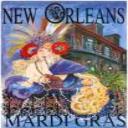Yahoo Answers is shutting down on May 4th, 2021 (Eastern Time) and beginning April 20th, 2021 (Eastern Time) the Yahoo Answers website will be in read-only mode. There will be no changes to other Yahoo properties or services, or your Yahoo account. You can find more information about the Yahoo Answers shutdown and how to download your data on this help page.
Trending News
what can cause a pc to just cut off suddenly?
i am not sure why but for some reason my cpu just cuts off suddenly like someone pulled from the socket. i am thinkin it might be something overheating cause it seems to do it more often. i don't think it a virus or software error because i reinstalled windows xp. any suggestions?
11 Answers
- meLv 41 decade agoFavorite Answer
Just happened to me. Was the CPU fan.At first it stayed on a few minutes but as I kept restarting it it shut off faster and faster as the CPU was too hot.
- 1 decade ago
You system miht be overheating or the mothebord has gone bad.
However you can try this:
Open the system tower and then take out the CMOS battery and then replace it back.
This worked for me.
However if it is a Dell system, you can run some diagnostics on the hard ware of the sysetm.. if any thing has gone bad it will give you an error code.. Contact Dell or the manufacturer of the PC..
Hope this helps.
- Anointed71Lv 41 decade ago
When ever some one installs a piece of hardware on the motherboard it tends to bend. In tech terms its called flexing. Once that happens then the small traces will bend as well and that will cause some shorting. Check inside the system case and see if the mother board is touching the case to cause it to short out. Also check out the power connector on the mother board with a volt meter
- 1 decade ago
It's probably heat. If you have PCHealth, check that out. It should tell you your CPU's temperature and auto-shutdown temperature. Clean/replace your fans. Dust everything. If that doesn't help then maybe you should just leave it off with the case open for a few hours then clean it again. Compressed air cans make this much easier.
- How do you think about the answers? You can sign in to vote the answer.
- Anonymous5 years ago
have you ever added any new units on your gadget? a sparkling gadget could be drawing greater suitable skill and your skill grant won't have adequate volts to assist the greater suitable call for. have you ever moved your laptop those days? you will have positioned it someplace that obstructs the vents on the laptop. make useful each and all of the followers are working, extremely the fan on the heatsink, on the processor. extremely, curiously like the laptop is overheating and closing itself down is a secure practices degree. first element to do is sparkling the laptop's interior, clogged up vents or followers limit airflow. Blow it out with compressed air, applying a vacuum isn't a outstanding theory.
- Anonymous1 decade ago
My computer was doing this and my first thought was a faulty powersupply but, after messing with it i was sure it wasent i pretty much came to the conclustion that i hadent updated xp and it caused it I'm not sure how it can do it but after i did my windows updates i havent had it happen to me agian
Source(s): personal expereince - 1 decade ago
It could be a bad power supply, or you need a new fan because of overheating, or might be a bad battery.
- leonard24sevenLv 41 decade ago
lose internal connection short circuit that breaks when overheating faulty plug any number of things power surge .if none of this helpstake it to be fixed proffesionaly if it is worth while
- Anonymous1 decade ago
it could be your power supply, or like you suggested; your cpu may be overheating
- butchellLv 61 decade ago
more than likeley a heating problem, clogged or dirty fans or heatsink, or bad capacitors on the motherboard