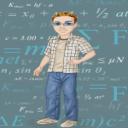Yahoo Answers is shutting down on May 4th, 2021 (Eastern Time) and beginning April 20th, 2021 (Eastern Time) the Yahoo Answers website will be in read-only mode. There will be no changes to other Yahoo properties or services, or your Yahoo account. You can find more information about the Yahoo Answers shutdown and how to download your data on this help page.
Trending News
NTL Cable modem problem?
Is it possible to set up my cable modem so i can run my Desktop from the Ethernet cable & my Laptop from the USB cable, sharing the connection, at the same time? If possible, would this allow me surf using both systems at the same time? Any help would be great... :)
6 Answers
- 1 decade agoFavorite Answer
get a new router to be able to share you broardband for the home network
- 1 decade ago
No.
The modem will connect to only one machine, either via USB or Ethernet. I'm not sure what happens if you plug both in, i'd imagine one connection has priority over the other,
The best solution for you would be to get a cable router, then you can plug the laptop and the desktop into it (both need an ethernet port).
Another would be to plug the USB into one and make it share the conection, and then plug the two together with a crossover cable. Though a router would be more reliable and configurable.
If you do get a router, you need a DSL one, not an ADSL one.
- Anonymous1 decade ago
most cable modems can work with either Ethernet or USB but not both at the same time. You need to invest in a router, might be best to go for a wireless one.
- 1 decade ago
No...
If your laptop has an Ethernet connection, and assuming your cable modem has an Ethernet connector, you could get a cable/dsl router with built in switch. For a random example, type BEFSR41 into amazon search and you will see the kind of thing you need.
- How do you think about the answers? You can sign in to vote the answer.
- Funky GLv 51 decade ago
I dont think its possible as the modem will only assign the internet IP to (ONE) device attached.
If your PC has (2) network cards / ports in it. You will be able to plug your modem into your PC then enable internet connection sharing and then plug your laptop into the PC and then piggyback off your PC's internetconnection.,..
IE your PC PORT1 will have IP :
81.1.1.1 ( or wherever your isp gives ya.
Then your PORT2 will have an IP :
192.168.0.1
Your laptop would have :
192.168.0.2
And set your laptops gateway and DNS servers to 192.168.0.1
Subnet on both machines should probably be 255.255.255.252
( That way only your pc and your laptop would be allowed to network... ) If youget probs just do a SN of 255.255.255.0 for more unsecure.
..
Enjoy.
G
- Anonymous1 decade ago
get adsl. better choice of routers and it is safer as you dont share an IP address with everyone else on your street!