Yahoo Answers is shutting down on May 4th, 2021 (Eastern Time) and beginning April 20th, 2021 (Eastern Time) the Yahoo Answers website will be in read-only mode. There will be no changes to other Yahoo properties or services, or your Yahoo account. You can find more information about the Yahoo Answers shutdown and how to download your data on this help page.
Trending News
Yahoo Mail?
Is anyone else having a problem opening their Yahoo.mail. A screen asks to review and update and when finished, press finished. I press finished... try again to open mail... and then get the same screen again. What am I doing WRONG?
2 Answers
- ♥ miss.bobbie ♥Lv 71 decade agoFavorite Answer
Hi,
Sorry, it is just part of the glitch in Yahoo!'s new format.
Thousands are having many different problems with their e-mail.
This applies to almost all areas of mail (including signing in, composing, receiving, sending, attachments, photos, etc.), original and beta mail, messenger and search problems, for the last few weeks.
Yahoo! is wrapping up a few remaining compatibility issues between Yahoo! Mail Beta (beta testing lasts for at least 6 months!!!) and the new Microsoft Internet Explorer 7
1. You will have less problems with original mail if you sign in via Messenger! Go to preferences, general, then check box: Automatically sign me in when I click a Yahoo! link in Messenger.
2. Or if you don't have Yahoo Messenger:
Beta wouldn't let me in so I went to beta help and it said to click on my toolbar mail icon. So I did and it worked!
3. Or if you don't have beta mail:
http://wap.oa.yahoo.com/ can be used to sign into Yahoo!, then put yahoo back into the address bar and hit go. It will take you back to Yahoo! and you can open mail normally. Otherwise, you can open mail in wap, but it is blind. I had to go through wap each time I logged in.
4. BETA means TESTING!!!
So, it seems we have to stop using these two programs (if you installed them) or try to work around them until they finish wrapping things up. Your IE6 is still installed, so you just have to go to: Start, settings/control panel, add/remove programs and delete IE7. For Beta mail you only have to use the switch back option located in your mail inbox and where you sign in by clicking on: Are you having trouble?. You can keep trying them periodically!
I hope this helps you.
- too4barbieLv 71 decade ago
try restarting the computer after pressing finish.sometimes you need to restart for thing to take affect.