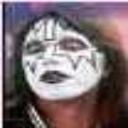Yahoo Answers is shutting down on May 4th, 2021 (Eastern Time) and the Yahoo Answers website is now in read-only mode. There will be no changes to other Yahoo properties or services, or your Yahoo account. You can find more information about the Yahoo Answers shutdown and how to download your data on this help page.
Trending News
Hard Drive in a Printer?
What exactly does a Hard Drive in a Printer, such as a Mid-range Dell, Xerox, or HP, actually do ? Considering that some of the Mid-range Printers have a CPU, a GIG or more of Memory, and plenty of Buffer space in a Jet_direct card( and so can sometimes have more Computer power than some PCs); What does the Hard Drive do? And, are their security issues with these items, especially since these mid-range printers usually have a web interface ( for example, I have upgraded the firmware on JetDirect Cards, through the IE 6 Browser).
3 Answers
- Anonymous1 decade agoFavorite Answer
When you send a firmware update to the printer it gets stored on the hard drive as a special type of print job. The copier reboots and processes the update, loading into EPROM. Also the printer settings are stored there (IP address, etc) and fonts and print jobs are stored in an uncompressed format so they can be quickly streamed to the image processor. This can use up much more memory than your typical compressed JPEG image. If you print more than one copy of a page this cuts down on transmission time.
Security on any printer/copier that is networked is only as good as the software which runs the interface. Almost every company that makes networked printers has released software updates of some sort that were designed to "enhance security". Applying the updates is generally painless and can be done quickly either through the web interface itself, and on some models even quicker by using the LPR command.
Because image disks have the capability to maintain their contents long after the print job is complete, they are a potential security risk for agencies where confidential information has a potential to be "printed out". Once a confidential document has been printed to the printer, the only way to assure total security is to remove the image disk from the printer and erase it. It would have to have any software and formatting re-loaded again before the drive would be of use in the machine again. Newer printers (and copiers) are being made with image disk overwrite features that automatically write over the used portion of the drive with random bits to eliminate traces of the finished print jobs from the drive.
Source(s): Xerox Technician / Network Analyst - 1 decade ago
In mid range photo printer, it lets you store up to thousands of your favorite photos or video clips. You can print these photos or use the TV output feature to display them on a big-screen TV and operate it from the comfort of your easy chair with the included remote control.
http://www.steves-digicams.com/2005_reviews/hp475....
In larger printer, it's used to hold the enormous amount of data in order to print a 100" x 60" photograph or archtechual drawing.
http://h30267.www3.hp.com/country/us/en/designjet/...
jeff
- keith sLv 51 decade ago
It can store and hold user permissions for the printer, virtual memory usage and a large print queue..