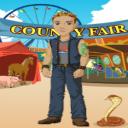Yahoo Answers is shutting down on May 4th, 2021 (Eastern Time) and beginning April 20th, 2021 (Eastern Time) the Yahoo Answers website will be in read-only mode. There will be no changes to other Yahoo properties or services, or your Yahoo account. You can find more information about the Yahoo Answers shutdown and how to download your data on this help page.
Trending News
1024 ram 0r 768 ram?
I have bought a acer AMD dual core 3800 wich according to the advertised specs should have 1024 ram but when i look at the property tab on my computor it says 768 ram, same on task manager performance tab. can anybody explain please
13 Answers
- Joe SLv 61 decade agoFavorite Answer
I'm running 800 mb of ram (with a AMD processor) and get the same - 768 mb. Some ram is used for the necessary functions, but I don't think that much. Physically check how much is installed. If it's not 1024, Contact the store or Acer.
- 2feEThighLv 51 decade ago
then probably someone who build the computer miss the 256 mb of ram. go back to the store that you purchase the pc and tell them about it. The property tab should show you the total amount of ram you have in the system.
- 1 decade ago
righ click on my computer icon and click on properties, it should show pretty close to 1024 RAM maybe little less but 768 is too little. I would take it back to or contact support to check it.
- 1 decade ago
As far as i know, either there is something wrong with the installation of windows xp or there is just 768 mb of ram. You can only clarify this by opening ur pc and checking it.
Thanks.
Hasnain Mir Mohammed
- How do you think about the answers? You can sign in to vote the answer.
- 1 decade ago
Some of that memory goes to important things to make your computer run. So you get 768 free for you choice. I think.
- 1 decade ago
1. 1 stick could be bad
2. Shared video memory the on-board video card if you have one could be taking up that 256MB of RAM or you could have a Nvidia TurboCache video card that takes up 256MB of RAM for video.
- Anointed71Lv 41 decade ago
Well your answer is plain and simple just like the others have said... Shared memory on the integrated video card....
Source(s): computer tech for apartment building,, - Anonymous1 decade ago
Yes the graphic card is using some of that , some programs use some.