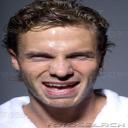Yahoo Answers is shutting down on May 4th, 2021 (Eastern Time) and beginning April 20th, 2021 (Eastern Time) the Yahoo Answers website will be in read-only mode. There will be no changes to other Yahoo properties or services, or your Yahoo account. You can find more information about the Yahoo Answers shutdown and how to download your data on this help page.
Trending News
How can I block inappropriate websites from being able to come up if entered?
I have changed yahoo search preferences and gone into internet options and changed all of the content settings. So far the search "block" works, however if I type in my "test site's" web address (found in the history, which is why I'm doing all this!), it will still come up, unblocked. Have I missed something, or is it impossible to block when a specific address is entered? Also, any way of retrieving web history from computer if history has been deleted? Please help! I don't want to resort to having to give my kids computer away!
8 Answers
- 1 decade agoFavorite Answer
Working in a cyber school setting, we use a program called content protect, which was recently bought by net nanny. You can do the following:
1. Block catagories (violence, pornography, hate, etc) which will block access to sites with specific keywords within the site
Net Nanny program is nice because if you have a techie kid, who goes to add/remove programs and tries to uninstall it, it prompts the user to enter a password (which you can define) before uninstalling. the password also comes up if they try to disable or bypass it in any way.
2. manualy configure specific sites that you know are offensive.
3. pretty much you can block anything.
Some replies may say to use Content advisor built into IE, but that is easily bypassed, and very combersome to use. Not recommended. I would try out net nanny or a similar program.
- 1 decade ago
I saw this the other day when I was trying to figure out how to block sites myself... I didn't post anything at the time because I hadn't tried much myself, but since then I tried that Internet Explorer option and it didn't work well at all, was very juvenile in what I could do with it -.- However, that net-nanny that Lonerogue mentioned a few answers ago was great, I agree with him! Would certainly be good with your kids.
- Anonymous5 years ago
I have no idea what redtube is. If you feel it is appropriate to look at it, show you dad what is on it. Oops, just did a search. House of Porn? You will be better off not looking at this stuff until you are older. Until then, you can daydream and find a girlfriend when the time is right. You don't need to desensitize yourself and warp your view of women/sex/relationships. You won't believe that, but it does happen. What happened to sneaking Playboy? As for getting around blocks, my nephew was able to get around all blocks but I think it ended up as a game to irritate his mom. Her reasons were valid for a child living in her home, dependent on his parents. My advice: drop the porn until you are out on your own, supporting yourself, and have bought yourself a car and can make the payments, gas, and insurance.
- lordpakeLv 41 decade ago
If you are willing to try additional software, K9 Web Protection by Blue Coat might be of help. It is free for home users. Perhaps it offers the level of protection needed?
http://www.k9webprotection.com/
Browsing history is likely restorable with special tool(s) and by knowledgeable user.
- How do you think about the answers? You can sign in to vote the answer.
- 1 decade ago
Just activate your pop up blocker in Internet Explorer. You can also add a list of web sites to your browser which are explicitky blocked from your computer.
- Anonymous1 decade ago
if you go to www.download.com and search for parental it will give you a list of programs which can do this job for you. you could also go to tools internet options and content adviser . set this to your required level and try your test website again.
- 1 decade ago
Hello.
Right in internet explorer there is a privcey function click on star rating and enable that it has a data base of 1 billion sites to block and it updates every day if you need any more help email me alanmoore799@btinternet.com
- Anonymous1 decade ago
Download websense (websense.com)