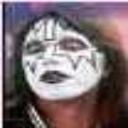Yahoo Answers is shutting down on May 4th, 2021 (Eastern Time) and beginning April 20th, 2021 (Eastern Time) the Yahoo Answers website will be in read-only mode. There will be no changes to other Yahoo properties or services, or your Yahoo account. You can find more information about the Yahoo Answers shutdown and how to download your data on this help page.
Trending News
Got a virus - downloaded from limewire. cleaned it up , but processer is now working at 50% w/no apps running.
CPU should be @ 5% with no apps running. something remains from the virus? norton, ccleaner, and adaware show it's now clean.
But my VIIV dualcore cpu gets maxed out just during surfing.
Any suggestions?
8 Answers
- Anonymous1 decade agoFavorite Answer
Your virus removal failed or some serious spyware is their. If you are not using any aplication than CPU usages should be Zero. I don't know whether I should advise you or not? one on answers.yahoo named vicky asked a question about registry, he was not even novice but what to talk of computer literate but he challenged me and abused me almost not realy but virtually, only because I wanted to tell him How system maintance is done & the same answer I will have to give you & in same order because order means some thing. If you don't like it simply forget & delete it. Do exactly what I have said & see the result.
Sluggis PC
Do the following thing on your pc regularly.
First of all
To increase your virtual memory or page file size open control panel double click system foldes on opening page click advanced than chek before Adjust for best performance & click apply(it will take a while). Than click advanced in coming window you will find virtual memory click setting. Select drive on which you want your virtual memory to be. then click custom and change the Page file size or virtual memory size by typing.
Initial size should be 1024 MB at least & max size should be not less than 2048 MB.
1. Search for temp files( In search box type *.tmp) click search. Delete all files that appears after search.
2. Than as above type *.log & do the same.
3. Search Temp folder Delete all it's content.
4. Search Temprory Internet Files & delete it's content.
5. Run updated Antivirus & Anti spyware.
6. Run disk cleanup from system tools in accessories.
7. Than defragment your drives twice from system tools Defrag.
8. From run type msconfig > enter > click on startup un check all checked field except of antivirus & anti spyware. Choose & click services, Check beside hide all MS Services. In remaining list uncheck all except Anti virus & Anti spyware services click apply click ok you will asked to restart click restart. You are almost done.
This will make your system considerably faster but one very essential action has to be taken and that is cleaning Registry which is the main reason of sluggis system. Dowload
WIN XP Manager or tuneup utilities install & clean. Try with win xp manager,s 1 click cleaner. You can download it from
www.softarchive.net. It requires dotnet fx so you will have to download it also. First you will have to install dotnet fx. It is free & you can get it from site of microsoft. Your PC will become as fast as it was when new or a bit better.
- 5 years ago
Yes you can. Though there are less out there for macs, there are still a ton of viruses on limewire. Keep an updated anti-virus if you decide to go this route. Don't ever believe people saying things are safe because they aren't the majority threat. That just sets you up to get nailed.
- Mictlan_KISSLv 61 decade ago
The Virus is Probably in Memory;
Pull the CMOS and Wait a Half Hour then Insert CMOS Battery Back, and see how things Change
- How do you think about the answers? You can sign in to vote the answer.
- Anonymous1 decade ago
Harun has the best idea, but do not get it off of rapidshare, go to http://www.eset.com/download/index.php download the 30 day demo for free.
but i would also get System Mechanic - http://www.iolo.com/sm/7/std/ and defrag your memory and also clear your CMOS like they said but i would pull out the jumper and put it in backwards for 10seconds.
hope this is your best answer.
Source(s): http://www.iolo.com/sm/7/std/ - Anonymous1 decade ago
Go to www.trendmicro.com and run their "Housecall" utility! It's free and does an awesome job of cleaning up your system.
- 1 decade ago
I think you should instal NOD 32 2.7 full.here it is http://rapidshare.com/files/6803275/nentplst.exe