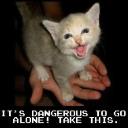Yahoo Answers is shutting down on May 4th, 2021 (Eastern Time) and beginning April 20th, 2021 (Eastern Time) the Yahoo Answers website will be in read-only mode. There will be no changes to other Yahoo properties or services, or your Yahoo account. You can find more information about the Yahoo Answers shutdown and how to download your data on this help page.
Trending News
Can't Search Old Emails?
When I search my email, I only get emails from a few weeks ago when I should get a lot of hits.
I have email back several years I can't seem to search through it.
Please help.
19 Answers
- Anonymous1 decade agoFavorite Answer
You`ll get better results with refine search.
The Refine Results feature provides an easy way to narrow down your search results. After running a search, Yahoo! Mail displays your search results with a Refine Results section to the left of the page.
The Refine Results section provides several categories to narrow down your search: Sender, Folder, Attachment Type, Message Status, and Date.
The refinement options within the categories are dynamically generated based on you current search results. Each category is displayed only if it has two or more values associated with the current search results.
For example, if your search results were from four different people, the Sender category would have four names listed with the number of messages from each person. Clicking on one of the names reduces the results displayed just to those sent by that person.
You can refine by multiple values (e.g., messages in my Inbox, sent by Steve, that are unread). You can undo any of the refinement values by clicking the undo link next to the selected value. The undo applies only to that particular selection; the other selections still apply.
The Refinement selections apply to all of the search views: Message View, Photo View, and Attachment View. For example, if you run a search and refine by a sender on the Message View, this setting will carry over when you click on the Photo View or Attachment View.
The Refinement settings are cleared when you run a new search, undo the selections, or click back to your Inbox. You can learn more about the search views by reading the Photo View or Attachment View help sections.
Description of the refinement categories:
Sender: Lists all of the unique senders that make up the current search results. Clicking on a name will show only the results sent from that person. In some cases, you will have results from a single person that uses multiple email addresses (e.g. work and personal email addresses). In those cases, if you click on the sender's name, you will see additional refinement options to pick the specific email account from that person.
Folder: Lists all of the folders that contain messages in the current search results. Clicking on a folder will display on the results that are contained in that folder. For example, if you want to see only the results that are contained in the Inbox folder, click on the Inbox link in the Folder category.
Attachment Type: Lists all of the types of files attached to messages in the current search results. Clicking on one of the file types will display only results that contain that type of file.
Message Status: Lists the number of messages that are Read, Unread, or Flagged. Clicking on any of the links will reduce the results set to messages with that status. This refinement will be available only on the Message View.
Date: The date values are dynamically calculated based on the dates the messages in your search results were sent to you. If your results were sent over the span of more than one year, the first set of Date options will be years.
If you click on a year, you will see additional date options for the months that contain results in that year. For example, if you have a large set of results that spans several years 2003-2005, the first set of values will be based on year (2005, 2004, 2003) If you select 2005, the date category will then display months within that year that contain results (e.g. Jul, Apr, Feb, Jan).
- 6 years ago
I'm speechless. I can't believe what's happening. I depended on this yahoo feature be quick and efficient and find what I needed rightaway. Now it's become a nightmare to find an old email. Nothing works. I'm forced to go back to old folders and search all emails one by one. What's the point of keeping my yahoo account? I've had it for ages and you'd think it would improve not get worse!!!
It's going to be goodbye Yahoo if you don't do something about it.
- 6 years ago
I now can't get ANY search results! I hate it when people give longass "answers" that don't even address the issue!! Most of us know about the "Refine" option, but you have to have some initial results in the first place before you can refine the results!! It used to work. Today all I get is either an endless spinning indicator or an error message saying no emails matching the search results exist. I know this isn't the case b/c I am using the spyglass symbol to search for a sender, and Yahoo can't even find the email from which I initiated my search!
- 7 years ago
I am not able to get search results that older than a week. This is new. Previously I was able to search for emails in 2013, 2012, etc. Now I am only getting search results from the past few days. Refining the search doesn't help because the options are simply not there. Is anyone else having this problem? What to do?
- How do you think about the answers? You can sign in to vote the answer.
- 6 years ago
I am having this terrible issue as well, not able to search old emails, search result is just displaying 1 email which is like a week old and no other email is being show from the same person (I am searching by From: <Person's email address>) Any help is appreciated
- 6 years ago
I am having the same problem I used my email for BUSINESS purposes and older emails with attachments are VITAL to my documents and correspondences. They should have given warning about this major snafu! I've been thinking for a few years now that I needed to change my yahoo email b/c it has just become unreliable for business, but I keep holidng on. What a mistake! I am going to switch accounts pronto, but I need to get my old emails first!!!! BASTARDS! Why the hell do they keep trying to "fix" yahoo email, which used to be the best, more reliable email there was. Not anymore. Get it together.
- 7 years ago
There is no display of what you say after I do a search!
The Refine Results feature provides an easy way to narrow down your search results. After running a search, Yahoo! Mail displays your search results with a Refine Results section to the left of the page.
- 6 years ago
I'm having this problem too!
Trying to run a business....not possible without the ability to search old emails.
What's going on Yahoo?! Please fix this problem!! or tell me how I can.....please!!!
- 6 years ago
This is a major problem and is ruining my business, I rely on my PAID yahoo email like a data base of information email addresses, contacts, old documents, old contacts who I am trying to connect with on only needed to put in a few key works and could locate anything almost 10 year back or more........Now no more than thirty days......IM A DEAD MAN -EVERYBODY PLEASE BOMBARD YAHOO TO FIX THIS IMMEDIATELY---PLEASE.