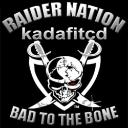Yahoo Answers is shutting down on May 4th, 2021 (Eastern Time) and beginning April 20th, 2021 (Eastern Time) the Yahoo Answers website will be in read-only mode. There will be no changes to other Yahoo properties or services, or your Yahoo account. You can find more information about the Yahoo Answers shutdown and how to download your data on this help page.
Trending News
Office computer, crazy toolbars and no file/edit/help buttons...can I fix it?
I just started working at my mom's office and someone was messing with her interent's tool bars and now they are all messed up. The top line as the address bar and a yahoo search box --the middle has buttons like search, reference, the temperature, perfect grammar, ringtones, etc. the next has another yahoo search box, a pop up blocked counter, and a radio/mp3/ something else center. I want the normal file, edit, help, buttons. And we need the stop, refresh, home buttons. how do I get them back without a place to pull up interent options???? Thanks :)
6 Answers
- basscleffLv 51 decade agoFavorite Answer
right mouse click in the area of the tool bars
select unlock tool bars
repeat, add the check marks to what tool bars you want
go to control panel and uninstall the ones you don't want
(weather etc.)
Source(s): http://tips-reviews-how-to.blogspot.com/ - Joe KLv 51 decade ago
A worker has not "messed" with the internet toolbars. The computer has been updated to Internet Explorer 7. The refresh and stop buttons are between the address bar and the yahoo search box. The home button is on the bottom row towards the middle right. To get the file, edit, help... buttons back right click in the gray and click menu bar. Good Luck HTH.
- 1 decade ago
press alt+t to pull up the tool menu, then you can start unchecking tool bars/search bars from there. you can probably also remove the majority of that stuff from control panel > add/remove programs.
or if you want to start with something other than ie (recommended) download firefox: http://www.mozilla.com/en-US/firefox/
- 1 decade ago
well if the E icon is blue with a gold trim .. its normal because thats IE7 .. you would have to press the ALT key (next to the spacebar) and then you would be able to see file edit tools and help .
if its Ie6 they should be their already .
good luck
- How do you think about the answers? You can sign in to vote the answer.
- xXBrudu BXxLv 41 decade ago
try going to control panel/network and internet connections/internet options see if u can change it from there i know theres a way to do it on the web browser cus my friend did something similar to that by accident in computer class and she was able to get it back although we have no idea what she did either time and neither does she
- Anonymous1 decade ago
right click on the internet explorer icon on the desk top or start menu to get the internet explorer options.
Source(s): http://www.omalade.com/