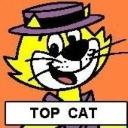Yahoo Answers is shutting down on May 4th, 2021 (Eastern Time) and beginning April 20th, 2021 (Eastern Time) the Yahoo Answers website will be in read-only mode. There will be no changes to other Yahoo properties or services, or your Yahoo account. You can find more information about the Yahoo Answers shutdown and how to download your data on this help page.
Trending News
What is wrong with my computer, specifically please?
My desktop computer is giving me major problems. We had so many we finally erased the whole thing and used the original start up disk to start over as if it were new. After doing that the start up screen would tell us that windows could not run cause it was missing something- if we rebooted sometimes up to three times, it would run normal. Now that that problem is no longer happening...now the computer screen starts twitching, then I have a box that shows up with Windows 32 error- thats allI can read before I am kicked completely offline. Normally I would associate this with my German service,however, the computer itsself will not close the connection. It will not allow me to disconnect, even though the computer has already disconnected. The only way to log back online is to completely restart the computer. Sometimes I need to do this three times a day, others days not at all. Is this a virus-if so what can I do to get rid of it, or something worse.
2 Answers
- toffo3619Lv 41 decade agoFavorite Answer
It might be a virus so do an online scan at:
http://www.pandasecurity.com/homeusers/solutions/a...
If this scan finds a virus it will kill it. But if it finds spyware etc. it will not so download the following:
http://www.avira.com/en/pages/index.php
http://www.microsoft.com/athome/security/spyware/s...
Download the stuff above, update them and run them.
This should clear your machine of virus or spyware etc..
But I reckon it's not a virus. Try updating windows at:
http://www.update.microsoft.com/
Try updating your drivers too by going to these web sites:
- 1 decade ago
Off-hand, it sounds like malware (e.g. trojan or worm) but it may be best to get a trustworthy professional to take a hands-on look.
Once the computer is back to good running order, please ensure you have all the necessary security software installed, updated, and run/scanning regularly. It will also help to do regular clean-up or maintenance of your hard drives (scandisk and defrag).