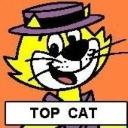Yahoo Answers is shutting down on May 4th, 2021 (Eastern Time) and beginning April 20th, 2021 (Eastern Time) the Yahoo Answers website will be in read-only mode. There will be no changes to other Yahoo properties or services, or your Yahoo account. You can find more information about the Yahoo Answers shutdown and how to download your data on this help page.
Trending News
I have a reoccuring e-mail I cannot stop, even using restricted sites, any ideas?
I have one particular e-mail on a daily basis, I use internet options, and restricted sites, but cannot stop it coming through.
5 Answers
- toffo3619Lv 41 decade agoFavorite Answer
Try this, create a rule for the email, if you're using Outlook do this:
Click Tools in the menu bar and select Message Rules.
A window will open, click the New button.
Enter the relevant information, i.e. the senders email address, and select Delete and Do Not Download from Server.
This should stop the message.
- Anonymous1 decade ago
You need to go to the web site of your internet service provide and click on the WEB MAIL link and log in. Then you can delete it directly off of the mail server. If that does not work call your ISP.
If it is Yahoo, Hotmail, Gmail or similar = just keep trying to delete it.
- chezzrobLv 71 decade ago
go to the emails website and contact there webmaster. i have had success in doing this, but if it is a shonky one then you may have to change your email address
note a hotmail address is good because it scams these sort of emails
i dont get any junk emails in my hotmail.
- How do you think about the answers? You can sign in to vote the answer.