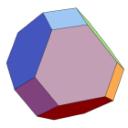Yahoo Answers is shutting down on May 4th, 2021 (Eastern Time) and beginning April 20th, 2021 (Eastern Time) the Yahoo Answers website will be in read-only mode. There will be no changes to other Yahoo properties or services, or your Yahoo account. You can find more information about the Yahoo Answers shutdown and how to download your data on this help page.
Trending News
how do you actually type non ascii like exponents, subscripts, radicals, greek letter theta and exponents?
I shoudl be more clear! many answers in the math section have people using these characters, so I know people here do it. I know a few ways, but people here answer questions in moments using long strings of these characters, All the ways I know, would take a while, and would be difficult. I want to know how YOU do it!
7 Answers
- David GLv 61 decade agoFavorite Answer
You can use HTML character entities:
θ = ampersand theta semicolon
x² = x ampersand sup2 semicolon
√ = ampersand radic ;
There's many more. Check this page:
- 1 decade ago
Maybe you should have asked this in Computers.
If you are using Windows, you can use the Character Map (to access the Character Map, go to Start --> Run... --->[type in "charmap" w/out the quotes] and click OK). There are hundreds of characters you can use. There's a search box on the bottom when using the Advanced View where you can search by character name. If I ask for Theta, I will get these:
Θ θ ϑ ϴ ᶿ <--(is that the exponent theta you want?). (If you can't see the symbols right here using Internet Explorer 6+, it's okay).
If you are writing stuff in Microsoft Word, to make a character a superscript, use [CTRL] + [SHIFT] + [+ (Plus Key)]. To return to normal, or go from normal to subscript, use the same key combination, except use the hyphen/underscore key at the end, instead of PLUS.
Here's radical if you search "root": √
- BarbaraLv 45 years ago
use x^5 In certain expressions x5 might be taken as 5x or times 5 Clarity is important in mathematics If you weren't able to type^ then you would have to explain in writing along with your problem that numbers following an x were exponents.
- Q GirlLv 51 decade ago
Try Microsoft Equation editor. Its in word. In Office 2007, you just go to insert: and choose equation.
- How do you think about the answers? You can sign in to vote the answer.
- fcas80Lv 71 decade ago
In Microsoft Excel you use "^" for exponentiation.
You can simply say XSUB1 for subscripts.
- Charles MLv 61 decade ago
Not all of them appear as you might like. Sometimes it's just up to what the browser you are using can display.
ψ Ωθχ π