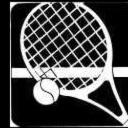Yahoo Answers is shutting down on May 4th, 2021 (Eastern Time) and beginning April 20th, 2021 (Eastern Time) the Yahoo Answers website will be in read-only mode. There will be no changes to other Yahoo properties or services, or your Yahoo account. You can find more information about the Yahoo Answers shutdown and how to download your data on this help page.
Trending News
I can`t change my name in C:Documents and settings.Is that possible?
I am using wireless network and don`t want my name to be accesible to others.
8 Answers
- 1 decade agoFavorite Answer
Not when you're logged in to the computer. When you're logged in, some of the files inside Documents and Settings/YourName are used by the system to keep track of things. If you change that foldername, this won't be possible, so it won't allow you to change it.
As for letting others access that folder, any normal user who use your wireless network won't be able to access your folder unless they have Administrative privileges on your computer. (If you are the only user on your computer, then you are most probably the administrator of the system). So you just have to worry about the people who are in the Administrator's group (Right click on My Computer, select Manage, and in the window that pops up, select Local Users and Groups, and under Groups, doubleclick Administrators... all those blokes there).
If you still have confidential information, it can still be protected, but that might be too technical. Alternatively, I suggest that you move all confidential stuff into some folder, and use a downloadable tool from a site like downloads.com to lock it with a password.
- skaizunLv 61 decade ago
The following assumes some knowledge of the Windows operating system, which, I presume, you are using. If you do not feel comfortable changing settings which might ruin your system, then ignore the rest of this answer.
=====
Go to the Control Panel -> Network -> Identification and change the values there.
As for anyone tracking down your ID from your personal documents, it's not as easy as people think it is, but, by all means, either move the documents to someplace else (i.e., a separate disk drive, partition, and/or folder, or encrypt your information using a "zip" program , or use a word processor program, such as MS-Word, in which you can add a password, at least with most recent versions (you'll have to remember your password for the zip or wp program, so make sure to make it something you'll easily remember; and make sure that you keep the "case" the same, too (e.g., if you enter "ABC" as the password, be aware that "abc" will probably not work!)).
You can also install "firewall" programs that would alert you if someone tries to access your computer without your knowledge or permission.
Source(s): Computer programmer for over 30 years with a sideline business of fixing home and business computers. - Anonymous1 decade ago
Normally, that part of your computer isn't shared across a wireless network. If you're still worried, change your username (Control Panel > Users).
If you can see that part of your computer, from another computer, then it means you are sharing it. It might even mean you're sharing your entire hard disk, which would be a bad thing.
From Windows Explorer (hold down the Windows key and press "E") go to "My Computer", and right click on "C:".
Choose "Sharing and Security..." (if this isn't available, "Properties" and then the "Sharing" tab).
If "Share this folder" is selected, change it to "Do not share this folder".
Now, within C:, right-click on "Documents and Settings" and check to see if that's shared.
Then, do the same with your user folders.
You should see a different icon if a folder is shared (an open hand).
- Anonymous5 years ago
Names are rather discovered by utilising dogs, initiate utilising his new call as quickly as a possibility. have you ever dogs interior of sight on leash say his call, provide him a handle. he will quickly affiliate the call with treats and could start to confirm you once you employ his call. proceed giving him treats whilst he looks at you after asserting his call for a mutually as. he will quickly learn his new call. it is likewise an magnificent thank you to teach your dogs to furnish you interest, proceed treating at his call yet make it an intermittent time table. some evaluate the destiny you would be able to wish his interest immediately, and you would be very happy in case you spend the time to do this now.
- How do you think about the answers? You can sign in to vote the answer.
- CraZyLv 41 decade ago
it wont be unless you make yourself shared, aslo there is a folder called Shared Docs, thats they only folder anyone who is on your network and has access can see so just keep it empty..
- LindsLv 71 decade ago
No, as that is a windows folder name and windows prevent syou from changing the names of folders that it created.
- Anonymous1 decade ago
as long as you set the files to be private they can't access it. and you can't change the name of the folder without changing your login username as it will be the same.
- 1 decade ago
u might.... cause u can change user name of the computer from like eg. Charlotte to Lotte.... but i dunno really sorry!