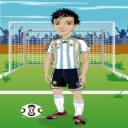Yahoo Answers is shutting down on May 4th, 2021 (Eastern Time) and beginning April 20th, 2021 (Eastern Time) the Yahoo Answers website will be in read-only mode. There will be no changes to other Yahoo properties or services, or your Yahoo account. You can find more information about the Yahoo Answers shutdown and how to download your data on this help page.
Trending News
internet explorer again cannot display page?
sorry chums but i are here again with question again internet rxplorer cannot display page the message i get is not set up to establish connection on port world wide web HTTP with this computer and that windows found a problem that cannot be repaired automatically contact I.S.P or network administrator for help which i have done and they said its not there problem can any brain of the world help me please sorry about long sentance you have read thanks all
sorry forgot to mention that i use firefox and that also says the same as IE cannot find page
i also have IE 7 thanks again
jtan web addy is amazon, but it also happens when i try to get into my ebay account for paypal any ideas m8
5 Answers
- 1 decade agoFavorite Answer
You need to switch to Mozilla Firefox not only because it's more stable, faster and more secure but you can tweak it to surf 10 times faster than any other browser.. more info here - good luck mate
- 1 decade ago
If I was you I'd stop using Internet Explorer, its rubbish.
If both IE and Firefox say they can't display the page, you should check they you are connected to the internet, and that your firewall is set to allow IE and Firefox to access the internet. Most firewalls will automatically allow these programs, unless you have security too tight (you only need it on the Medium setting - which will probably say Recommended next to it).
Go to www.google.co.uk and check if that site works. If so, its probably not a fault with the web browser (IE or Firefox). It may be a problem with the website you're trying to access. Type the web address into the Google Search box, and try viewing the site, or Google's cache of the site. Maybe the site has been taken down for whatever reason. Could you leave the web address here please?
Source(s): http://www.google.co.uk/ - 5 years ago
Hi I used to be on a 3 dongle and had the same problem....they are absolutely useless. I even saw Alan Carr the comedian on TV the other night making a joke about 3 and how useless their signal is. In the end I went to OTELLO (google it) to complain about 3. They assess the situation and decide whether you have a case for ending the contract. Try writing to 3 and keeping a copy of the letter as proof. Have you tried downloading AVG? I dont know whether you can access that or not. I used it for a while before getting Norton and it was quite good. Hope this helps x
- cfcnew2050Lv 41 decade ago
try refreshing the page it works almost all the time for me Shortcut press F5 button it should work or click on the address bar and press enter...try using internet explorer 7 or switch to firefox if your problem does not get solved
- How do you think about the answers? You can sign in to vote the answer.
- Anonymous1 decade ago
Use firefox it is so much better other than that I have no idea how to solve your problem. Sorry.