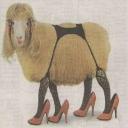Yahoo Answers is shutting down on May 4th, 2021 (Eastern Time) and beginning April 20th, 2021 (Eastern Time) the Yahoo Answers website will be in read-only mode. There will be no changes to other Yahoo properties or services, or your Yahoo account. You can find more information about the Yahoo Answers shutdown and how to download your data on this help page.
Trending News
Remove programs from start up (47 applications) Please Help?
I have 47 applications running on my start up. I do not know which ones are safe to remove. On Add or Remove Programs (Control Panel) - if I remove programs from there, do I lose them from the pc completely, or just block them from booting in with start up?
5 Answers
- 1 decade agoFavorite Answer
Use windows defender(free download) yahoo search it.... you can disable which start up programs load. It under the options then software something or other....youll figure it out..basically you will highlight the program and click disable. windows defender is also a free spyware removal.scanner program!
- 1 decade ago
1)click on the start button > click on run > type msconfig in the open area and then click ok.
2)once there go to the startup tab on the top right, uncheck all unwanted programs and click on okay
3)restart your computer.
p.S: if u want to restore the default startup then repeat step 1 andin the general area select normal startup. then repeat step 3. there you go :D
- 1 decade ago
Use msconfig-> startup tab
Uncheck all unwanted programs.
If any problem recheck the program
- Anonymous5 years ago
initially are you working anti virus application & undercover agent ware application. i might run Spybot seek & wreck to discover undercover agent ware & run an entire anti virus test. in case you haven't got any anti virus software, get avast or avg - those are the two loose.
- How do you think about the answers? You can sign in to vote the answer.
- 1 decade ago
hey...that's easy...if you have xp
click on start > right click on the programmes you wanth to remove > click cut > paste them in any folder
and wallla you are done!!!!!!!1