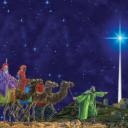Yahoo Answers is shutting down on May 4th, 2021 (Eastern Time) and beginning April 20th, 2021 (Eastern Time) the Yahoo Answers website will be in read-only mode. There will be no changes to other Yahoo properties or services, or your Yahoo account. You can find more information about the Yahoo Answers shutdown and how to download your data on this help page.
Trending News
is there a vius that stops antivirus scans from running and how can it be found and removed ?
my computers (2) have both been having problems with random freeze up or reboots and the one thing that makes this happen every time is a anti virus scan, I run Avast Anti virus and have tried several online scans always resulting in a freeze or reboot
my computers (2) have both been having problems with random freeze up or reboots and the one thing that makes this happen every time is a anti virus scan, I run Avast Anti virus and have tried several online scans always resulting in a freeze or reboot
I have tried system restore, check disc, scans in safe mode, reg-cure, spy-sweeper, several types of anti virus, still no luck
4 Answers
- Patrick WLv 51 decade agoFavorite Answer
First try to use System restore to restore your system to a time when it worked properly
here's how to do it in xp
http://www.bleepingcomputer.com/tutorials/tutorial...
Here’s hot to do it in Vista
http://www.bleepingcomputer.com/tutorials/tutorial...
Download and Run Advanced Windows Care Personal
http://www.download.com/Advanced-WindowsCare-Perso... this will tune up your system and show you what starts at bootup, and allow you to edit this.
(uncheck the Registry tab, but check the Spyware, Security and startup tabs and see what is starting up and disable harmful items. Sometimes you can run this in safe mode, which would enable you to disable harmful programs before they start in normal mode. Run this program in safe mode if possible and necessary. http://www.computerhope.com/issues/chsafe.htm#03
Malwarebytes will help you get rid of this junk
http://www.download.com/Malwarebytes-Anti-Malware/...
Download install and then boot into safe mode with Networking
and do a scan using Malwarebytes
how to boot into safe mode with networking
Source(s): to make it shorter source links are provided in the post - $♥(^-^)♥$Lv 61 decade ago
Then you must install CLAMWIN
ClamWin is a Free Antivirus for Microsoft Windows
that uses the GNU General Public License by the Free Software
Foundation and is free (as in freedom) software.
There is a portable version of ClamWin where it can be install into an USB thumb drive.
You can install in a USB drive as small as 128 MB.
First use another PC to download Clamwin portable anti-virus
and install Clamwin portable on a USB thumb drive.
http://portableapps.com/apps/utilities/clamwin_por...
How to configure ClamWin
http://support.real-time.com/open-source/clamwin/i...
Update the latest anti-virus definition files.
Set the preferences to delete or move virus to a quarantine folder.
Boot up the infected PC in safe mode [press F8].
Use the USB drive with Clamwin Anti-virus installed to scan the infected PC.
Scan all hard drives for viruses.
- 1 decade ago
Try what eric said. I also suggest trying ClamWin, and maybe a few spyware scanners, like Ad-Aware and Spybot.
- 1 decade ago
yeah....try AVG or HAZARD SHIELD.....i use both alternatly...both work great and are free...one of them may halp better than avast...good luck