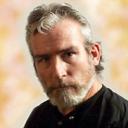Yahoo Answers is shutting down on May 4th, 2021 (Eastern Time) and beginning April 20th, 2021 (Eastern Time) the Yahoo Answers website will be in read-only mode. There will be no changes to other Yahoo properties or services, or your Yahoo account. You can find more information about the Yahoo Answers shutdown and how to download your data on this help page.
Trending News
How do I unlock a file that was locked by AVG Antivirus?
A file on my computer was labeled as a threat by AVG Antivirus. I chose "ignore" but the file remains inaccessible. I cannot copy, move, delete, or execute the file. I have shut down AVG and even uninstalled it. I have removed the drive and connected it to a computer without antivirus software and the file remains locked. It must be something in the file system.
Are there any ways to unlock this file? Don't ask me what the file is, That's irrelevant. And, yes, I am certain that the file is not a threat.
Thanks for any help you can provide!
8 Answers
- Anonymous1 decade ago
Well with mine I just open AVG then choose computer scanner then select view virus vault.In the list of things there will be the file you want.Click on it then choose restore.
- Anonymous5 years ago
Yes I agree with what's been answered
- How do you think about the answers? You can sign in to vote the answer.
- 1 decade ago
Check the properties tag... you should be able to modify it at that level.
- Anonymous5 years ago
Can you give more details?