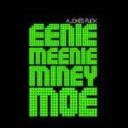Yahoo Answers is shutting down on May 4th, 2021 (Eastern Time) and beginning April 20th, 2021 (Eastern Time) the Yahoo Answers website will be in read-only mode. There will be no changes to other Yahoo properties or services, or your Yahoo account. You can find more information about the Yahoo Answers shutdown and how to download your data on this help page.
Trending News
How do you stop Youtube videos loading?
I follow a few blogs, and usually they will have a few youtube videos on. Sometiems I'll watch them, but if i stop after a while cos the video was crap it will still carry on downloading like a 5 minute clip.
My internet speed is a really random so sometimes it will go really slow, so loading a youtube clip just kills the internet, so is there a way that i can completly stop it continuing to load while i read the rest of the blog (and atempt to watch other videos on it) or browse on other tabs. may some task manager for internet usage.
I have Firefox, in case theres a handy add-on that can do this.
3 Answers
- 1 decade agoFavorite Answer
uh just hit the stop button next to the refresh and home button. it stops everything from loading
- 1 decade ago
Install the noscript add on & you can leave you tube off the whitelist, so it will not start unless you allow it:
https://addons.mozilla.org/en-US/firefox/addon/722
If you want to have all flash blocked, then install the flashblock add on:
https://addons.mozilla.org/en-US/firefox/addon/433
If you load a page & it is taking a long time & you want to stop flash immediately, install the flash killer add on:
- Anonymous5 years ago
This is a challenging question, and one that has been confusing me for many years.