Yahoo Answers is shutting down on May 4th, 2021 (Eastern Time) and beginning April 20th, 2021 (Eastern Time) the Yahoo Answers website will be in read-only mode. There will be no changes to other Yahoo properties or services, or your Yahoo account. You can find more information about the Yahoo Answers shutdown and how to download your data on this help page.
Trending News
How do I cancel my Yahoo personals subscription?
I have tried for 3 days to cancel my subscription. I get the message site is busy or unavailable. I am seeing they make it easy to join but very difficult to cancel. Can someone help me?
3 Answers
- Favorite Answer
Canceling a Yahoo! subscription is pretty simple, Yahoo! just makes the option kind of difficult to find.
GENERAL CANCELLATION INFORMATION:
Once you are signed in to Yahoo! you will usually see your Y! ID near the top of almost every page. Position your cursor on your ID then click on "Account Info" from the menu which appears. Enter your password when prompted, then click the "Manage My Premium Services" link on the next page. To get there now simply click this link: https://billing.yahoo.com/selfcare/services_center...
You should now see a Service Summary page which lists all of your paid subscriptions to Y! services. Under the subscription you wish to cancel you should see a link which reads "Manage Service". Click that, you may need to enter your password again.
Near the upper right of the page you should see the "Cancel Service" link. Click on that then read everything on the cancellation confirmation page carefully then confirm the cancellation by clicking the "Cancel My Subscription" button.
Your service will continue through the date of your current subscription. You will not get a refund. This information was explained on the cancellation page.
CANCELLATION SPECIFIC TO PERSONALS:
Here are the directions as printed on the Y! Personals Help page found at http://help.yahoo.com/l/us/yahoo/personals/billing...
1. Go to the Yahoo! Account Info, Service Summary
page and make sure you're logged in.
2. Click the "Manage Service" link under your Yahoo!
Personals subscription.
3. Click the "Cancel Service" link.
4. Answer the questions and click the "Continue to
Cancel" button.
5. Follow the on-screen instructions.
Also, here is a link to a cancellation request/feedback form for Y! personals.
- Yahzmin ♥♥ 4everLv 71 decade ago
First, try clearing ALL your cache files (temporary files, cookies, history), then reboot your computer and retry it. That might make it work. These are the posted instructions for cancelling:
Note: Personal profiles expire after 180 days if you haven't visited the Yahoo! Personals site in that time. To delete your profile:
1. Sign in to Yahoo! Personals, then click the "Edit Profile" or "My Profile" link on the home page.
2. On the next page is a preview of your profile. Click the "Delete Profile" link in the upper-right corner of the page to delete your profile. This will immediately delete the profile.
Please note: Deleting your entire account does not cancel your subscription (if any).
To cancel your subscription:
1. Go to the Yahoo! Personals home page and make sure you're logged in.
2. In the middle of the page is an area that says "My Personals," and in the upper-right corner of this area is a link for "Billing Info." Click this link.
3. You will be prompted for your password.
4. Click the "Cancel" link.
5. Click the "Confirm Cancellation" button.
http://help.yahoo.com/l/us/yahoo/personals/billing...
http://help.yahoo.com/l/us/yahoo/personals/profile...
If it STILL does not work, contact YA directly using the LINKS on this 'contact us' page
http://help.yahoo.com/l/us/yahoo/personals/forms_i...
OR:
Yahoo Customer Service Info:
866-562-7219 or 408-349-3300
- boylandLv 45 years ago
that is listed lower than the "my account" area. that is not very complicated to locate or cancel. you are able to cancel your subscription yet nonetheless save your personals profile. you only will not be waiting to digital mail others. you are able to in uncomplicated words deliver the Icebreakers. desire this enables