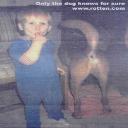Yahoo Answers is shutting down on May 4th, 2021 (Eastern Time) and beginning April 20th, 2021 (Eastern Time) the Yahoo Answers website will be in read-only mode. There will be no changes to other Yahoo properties or services, or your Yahoo account. You can find more information about the Yahoo Answers shutdown and how to download your data on this help page.
Trending News
I think my internet explorer has been hijacked.?
I have tried everything to remove this from McAfee to Spybot to Malwarebytes and nothing is working.
Basically what happening is I search something in yahoo or google and the headline search results are fine but when I look on the hyperlink to the website its something totally different that has nothing to do with my search. Im assuming this is the result of a hijacked browser but not sure? My homepage is fine and I have found no new "favorites" added.
If I reinstall windows xp will this solve the problem. I dont want to go thru all the work of doing this then find it did not solve the issue. Please Help!!!!!
7 Answers
- ManuelLv 71 decade agoFavorite Answer
in safe mode F8 run malwarebytes anti-malware and SUPERAntispyware,and what they find you
delete it manually. then run ccleaner to clean your pc, and mvregclean, to clean registry.
what mvregclean find you remove because the key is there but not the file ,folder or program.
even you reformat and it finds anything remove dont be afraid.
dont forget when you install this software to update them, and do an update every day
then restore until before you get infected.
m
- Anonymous1 decade ago
Re install would not only sovlve this but give u a new faster fresh new system.
providing u have the motherboards driver cd,if not u need to know the manufacturer and model no of the motherboard to d.load all the drivers before hand
try these 1st
put in google IF u can get to them
spyware blaster
search and destroy
adaware
ccleaner
install,update immunize and scan
also d.load firefox and see if u prefer that.
after the installation it does allow u to import all ure favourties etc to it
u can d.load the googletoolbar for firefox as well but im more than sure u can d.load those programs Via f.fox
- Anonymous1 decade ago
Hello,
It sounds like you have downloaded a rogue malware program. It will take a specialized program to remove this infection.
Simply uninstalling the program will probably still leave the computer infected.
A couple of months ago, I accidentally downloaded a program from somewhere that infected my computer with malware.
My malware infection was so bad, I thought that I would have to get a new computer.
It wasn't until I found a website in google that gave honest review of spyware and malware removers that I found AdwareAlert.
I downloaded and registered it, and I couldn't be happier. It removed my malware infection, and also a couple spyware infections I didn't even know I had.
It has kept my computer running fast, and spyware free for a couple of months now. I highly recommend it.
The website I found can be visited below.
http://www.honestspywarereview.com/
Hope this was helpful.
- hotwheels122287Lv 71 decade ago
i suggest you get firefox pronto..... i have used firefox for about 10 years now and have not had a single problem with it at all... plus it has fewer popups and is just so much safer for you to use
as far as the searching goes thats pretty normal..... that will probably happen with any internet program....i still suggest changing to firefox...
- How do you think about the answers? You can sign in to vote the answer.
- ' slimRazor 'Lv 61 decade ago
Adware Alert is a Rogue Program stay clear of it, but dont take my word for it just google it.,
- Anonymous1 decade ago
IE sucks!!!! Use Safari or Mozilla Firefox, they are both better than dumb Microsoft's so called "Internet Explorer" it's a piece of crap compared to the two i've just put above