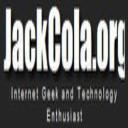Yahoo Answers is shutting down on May 4th, 2021 (Eastern Time) and beginning April 20th, 2021 (Eastern Time) the Yahoo Answers website will be in read-only mode. There will be no changes to other Yahoo properties or services, or your Yahoo account. You can find more information about the Yahoo Answers shutdown and how to download your data on this help page.
Trending News
windows xp password protected account?
I encountered a system error while booting windows and a message suggested that I have to repair it by booting from my OS cd intaller disk. Unfortunately intead of repairing it, it proceeded to re-install the OS. My old old folder (in this case "My Documents") is still there but could not be opened anymore. I used to have a password protected account before I (accidentally) installed the OS. Anyway it is still the same OS installer that I used previously (windows xp sp3). Please help
5 Answers
- 1 decade agoFavorite Answer
It seems that you have re-installed your operating system, so you would have 2. Try going into msconfig and then boot, and see if you can enable the original operating system.
Or you can look in your C drive to see if their is another windows install, and you might access your document there.
Also make sure you are an administrator and not in a limited account.
Or in explorer, right click the folder and go run/login as administrator and see f you can log in that way.
If you need help resetting your password if you don't know the administrator password, visit http://techmanhelp.com/blog/how_tos/have_you_forgo...
- 1 decade ago
I am assuming you used Windows own password protection rather than a 3rd party protection. In which case in the original install you went to the Documents folder through the sharing tab, selected Make This folder Private, after which windows asked you for a password....which you then always needed to use to get into windows. If that's the case, use the same password you used previously for your administrator account. You should then be able to access the Documents folder.
- 1 decade ago
Your folder may have been encrypted by the operating system.
If you did not back up your encryption keys, there is nothing anyone can do, above a brute force key crack (which isn't going to happen).
Try making an administrator account with the same name as you had before, or opening a command prompt as system and try to read the files.
If that doesn't work, get a 'Live Linux Disc' which will run Linux from the CD (No install, and it doesn't touch your hard drive), from which you can browse your old file tree. If you can access the files from Linux, copy them to a network hard drive, secondary hard drive, or flash drive (depending on how many files you have) and then reinstall windows on that machine, then copy the files over.
- How do you think about the answers? You can sign in to vote the answer.
- Anonymous1 decade ago
don't use that Computer get a new one